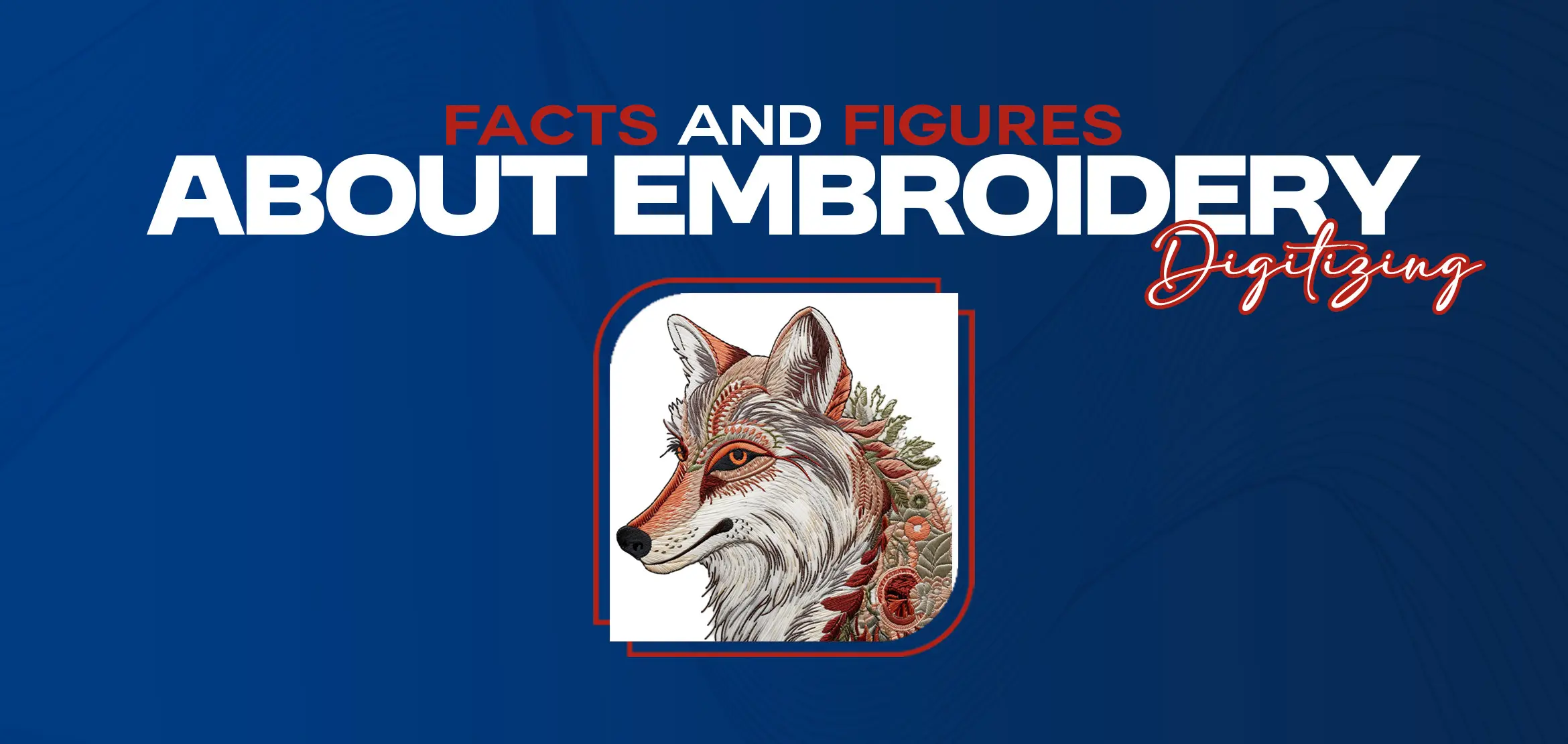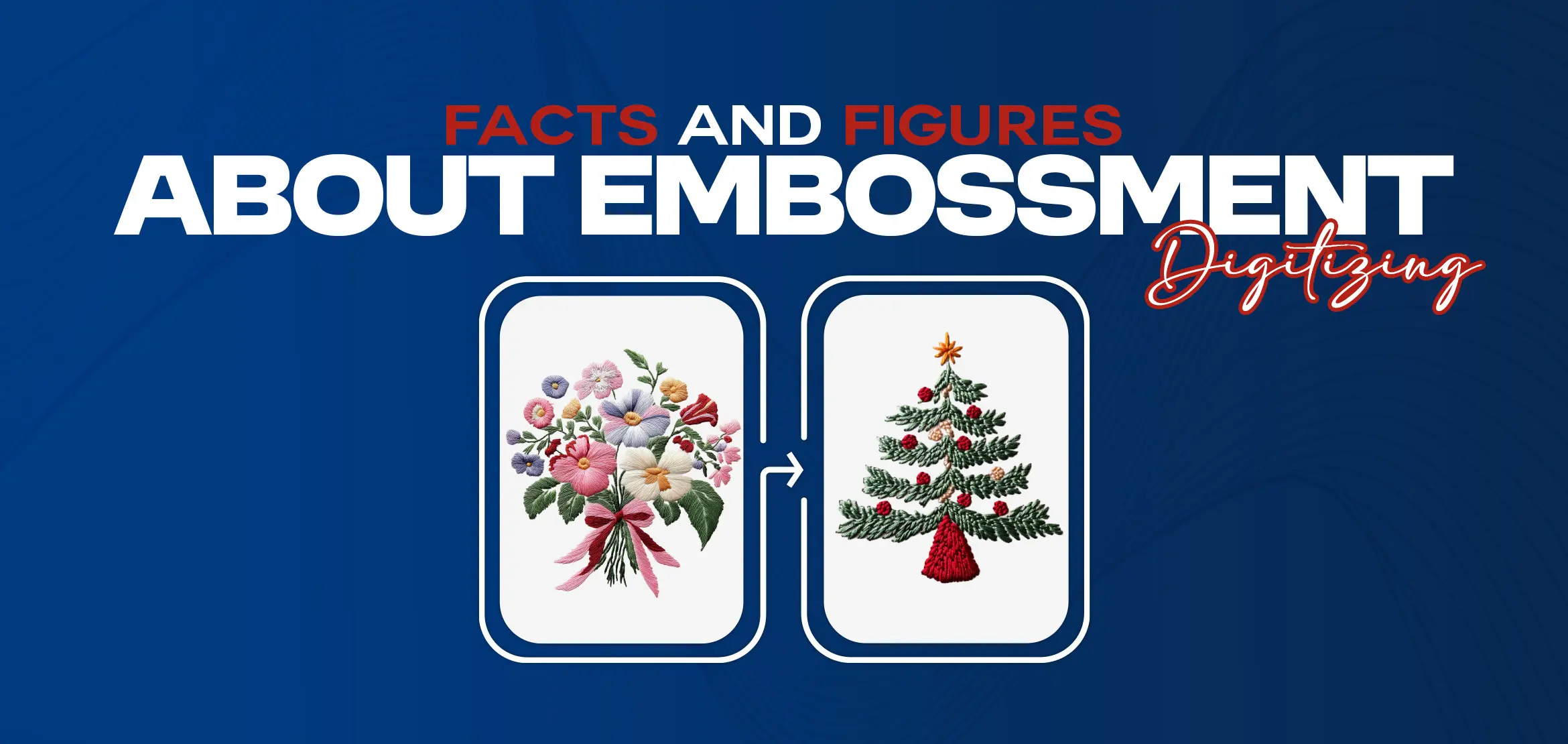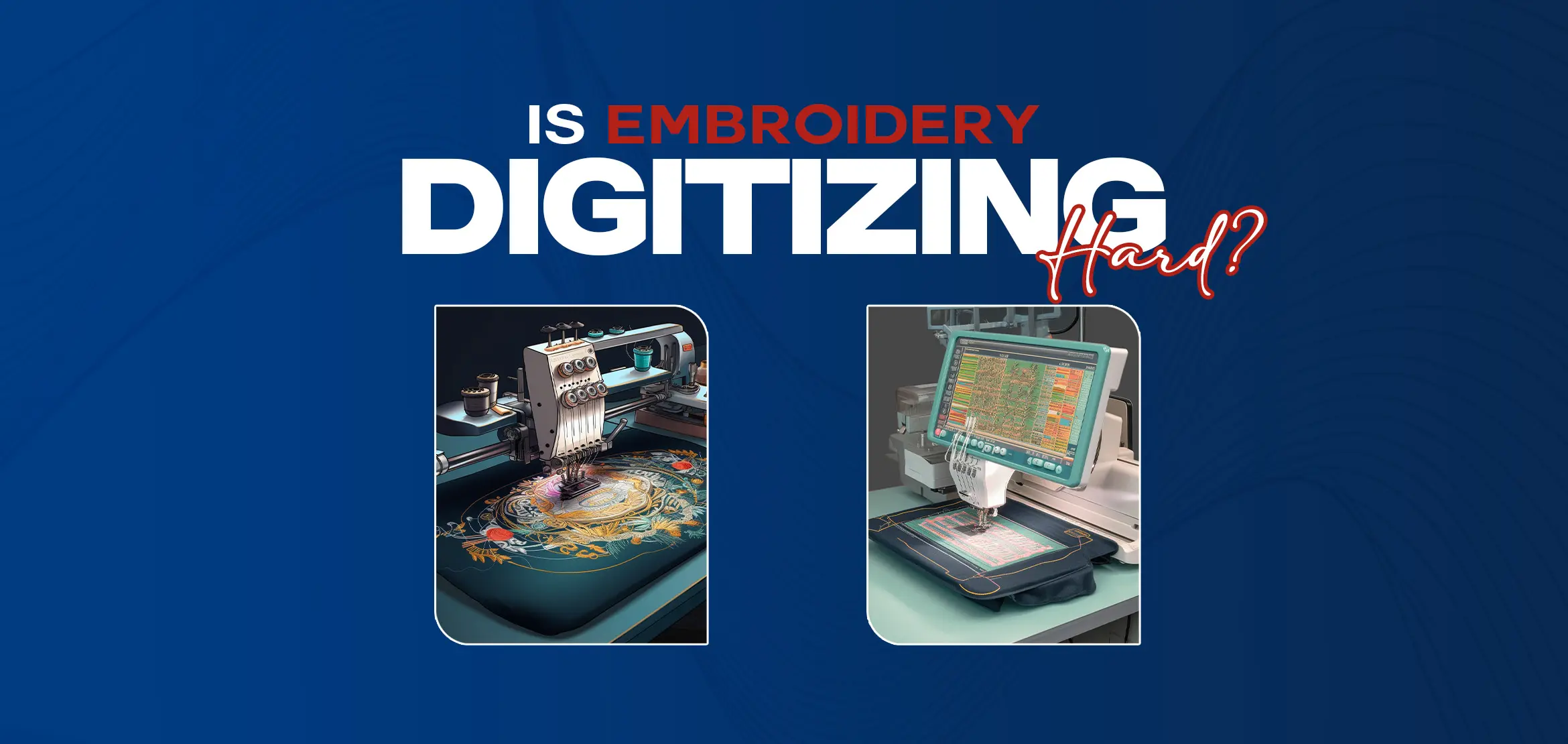How to Optimize Your Artwork for Faster Digitizing Turnaround
Have you ever noticed why your embroidery digitizing projects take longer than you thought? Suppose that you have a great design ready to be applied to a fabric but somehow notice that you notice a lack of progress at certain stages because you have some irritating artwork issues. Isn't it inconvenient? I have witnessed how the embroidery industry has evolved and I can tell you that the most important thing in getting your digitizing program faster is by streamlining your artwork. You can avoid issues, save money, and save time by preparing your artwork for digitizing. For your ease, we bring this informative and interesting blog post for you. In this blog, we will discuss some common artwork issues that embroidery enthusiasts usually face, the best tools and file formats, and how to choose the right digitizing partner for you for a fast turnaround. So are you excited to start reading this blog post? Let’s get started and get your designs ready for stitching quickly.
Tools and Software to Optimize Artwork for Digitizing
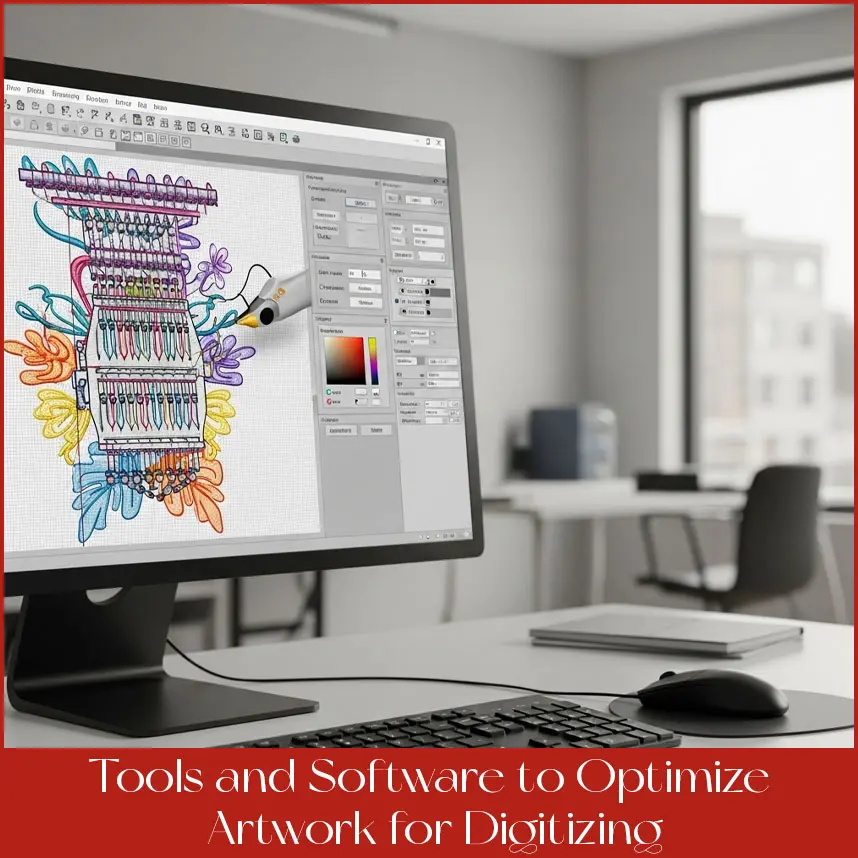
The digitizing process requires your artwork to be in its best state. With the right software, you can minimize the time you spend back and forth with your digitizer and make your designs unique, clean, and ready to stitch.
Here is a list of the top tools to get your artwork ready for embroidery:
Hatch Embroidery Software: One of the most popular for both beginners and professionals, it is easy to use as well as provides a lot of functions to make your designs more efficient. Hatch also allows you to edit stitch directions, edit simple art, and have your file prepared to be digitized quickly, especially for home or small-scale embroidery machines. Inkscape: Have a tight budget? Inkscape is your friend. It’s free, open-source, and still gets the project done. Use it to clean up your artwork, adjust stitch paths and save in formats that make digitizers’ lives easier. Wilcom Embroidery Studio: This is pro-level software, letting you see exactly how your design will stitch out. It’s great for tweaking things like stitch density or thread trims before submitting your file to the digitizer. PE-Design, Brother: The software, which is popular among hobbyists and small businesses, is easy to use and good for optimizing designs, particularly when using home embroidery machines. What are some ways that you make your artwork grab attention? Start by keeping things simple, cutting out small details that won’t show up in stitches. Stick to the right software to keep quality high and make sure your colors match standard thread charts. A recent survey shows people are eager to know about Illustrator’s cleaning, which reduced digitizing time by 20%. Oh, and here is a tip. Always test your design in embroidery software to find issues like uneven stitches or thread breaks before you send. Digitizing USA has been a champion in the embroidery digitizing industry over the past 10 years. We provide a wide range of embroidery digitizing services in the USA. If you want custom embroidery digitizing,chenille embroidery, 3D puff embroidery, and more. We also provide custom embroidery patches service, and vector tracing/ raster to vector services at an affordable flat price. We use top-tier software to make sure every stitch is perfect. What makes us unique? Why choose us? Fast Turnaround Time: We quickly deliver your digitized files to you because we want to keep your projects always on track. Unlimited Free Revisions: If something is not quite right, we will keep tweaking until you are completely satisfied even with no hidden fees or extra charges. Flat Budget-Friendly Rates: You get high-quality work without spending a lot of money. Want your embroidery digitized designs fast and flawlessly? Contact Digitizing USA. We will make your artwork amazing. If your artwork isn’t properly prepared, even the most amazing designs might face difficulties. The most frequent problems that prevent digitizing are listed below, along with solutions to prevent your project from being stuck: Uneven Stitch Density: When there are too many stitches in one spot, the fabric can pucker or the threads may break. Inaccurate Colors: If your colors don’t match thread charts like Madeira or Isacord, your digitizers may be confused which color should choose. Use Pantone colors or a color guide for clarity. Loss of Image Quality: JPEG images often lose quality. Blurry effect on an image is the enemy of the digitizers. To retain details, make sure to use high-resolution files (300 DPI or vectors). Uneven or Broken Lines: Stitch paths are messed up by rough or uneven lines. Smooth them in Illustrator or Inkscape for clean results. Thread Breaks: Many jumps in design might break threads. Simplify your design’s paths to cut down on jumps. Puckering or Bulging: Heavy stitches on light fabrics cause puckering. Match your design’s density to the fabric you’re using. Small Lettering Challenges: Text smaller than 4mm is hard to stitch neatly. Go bigger or pick a bolder font. Fabric Compatibility: A cotton design might fail on stretchy knits. Let your digitizer know your fabric type early. Stitch Distortion: Complicated designs can change when embroidered. In order to preserve clarity, keep things simple. Overlapping Stitches: Density is created by layering stitches in one place. To prevent overlap, space out elements. Thread Trims: Too many color changes mean more trims, which slows things down. Stick to fewer colors where possible. Incorrect Thread Tension: Unbalanced designs can lead to loose or tight stitches. Test tension settings in your software. Uneven Lettering Heights: Incorrect text sizes look messy. Keep fonts uniform for a clean finish. Stitch Run-Off: Stitches that are over outside the design area waste time. Keep everything in the embroidery hoop. Incorrect Spacing: Tight spacing between shapes can make stitches blend together. Tangled Threads: Overly complex designs with overlapping paths can tangle. Simplify your artwork’s layout. Stabilizer Residue: Using the wrong stabilizer can leave messy or torn fabric. Match stabilizers to fabrics (like tear-away for cotton, cut-away for knits). Fixing these artwork issues upfront is a game-changer. A recent survey showed that 60% of digitizing delays come from artwork that’s not prepped right. A little effort here saves a lot of time. The process is significantly streamlined and made easier by choosing the right type of file, as everything becomes less problematic and quicker. Here are some of the best file formats for embroidery digitizing: DST: The go-to format for most embroidery machines. It is small, trustworthy and saves stitch data. PES: Perfect for Brother machines, it handles colors and stitches like a champ. EXP: Great for commercial machines like Melco, especially for complex designs. SVG: An open standard which is powerful, flexible and editable (as in Inkscape). Avoid raster images like JPEG or PNG unless they are high resolution (300 DPI or more), as they can appear blurry. An embroidery fan shared his thoughts on how switching to DST from PNG cut their digitizing time in half. Please note: Always attach a reference image (like a PDF) alongside your file to clarify details for the digitizer. File size and color count can make or break your digitizing speed. Here’s the solution: File Size: Large files, such as raster images with a size of 10MB or more, slow down digitizing software and take a long time to process. Use vector formats or compress raster files to under 2MB without losing quality. Color Count: Every color change means a thread swap and trim, which slows things down. Keep your design to 5 to 7 colors for speed. If you’re using 15 colors, your digitizer is going to need extra time. To keep things moving, simplify your design by combining similar colors and cutting down on complexity. Embroidery tools can help you check your color count before you send. Preparing artwork for digitizing shouldn't be a challenge. With the proper tools, right file formats and minor adjustments in order to prevent problems, you can make the whole process a piece of cake and rather fast. If you have no time and a minimum budget for your embroidery designs, Digitizing USA is here for you. What are you waiting for? Reach out to us today and get your favorite embroidery digitized designs within 2 to 6 hours.17 Common Artwork Issues That Delay Your Digitizing Work

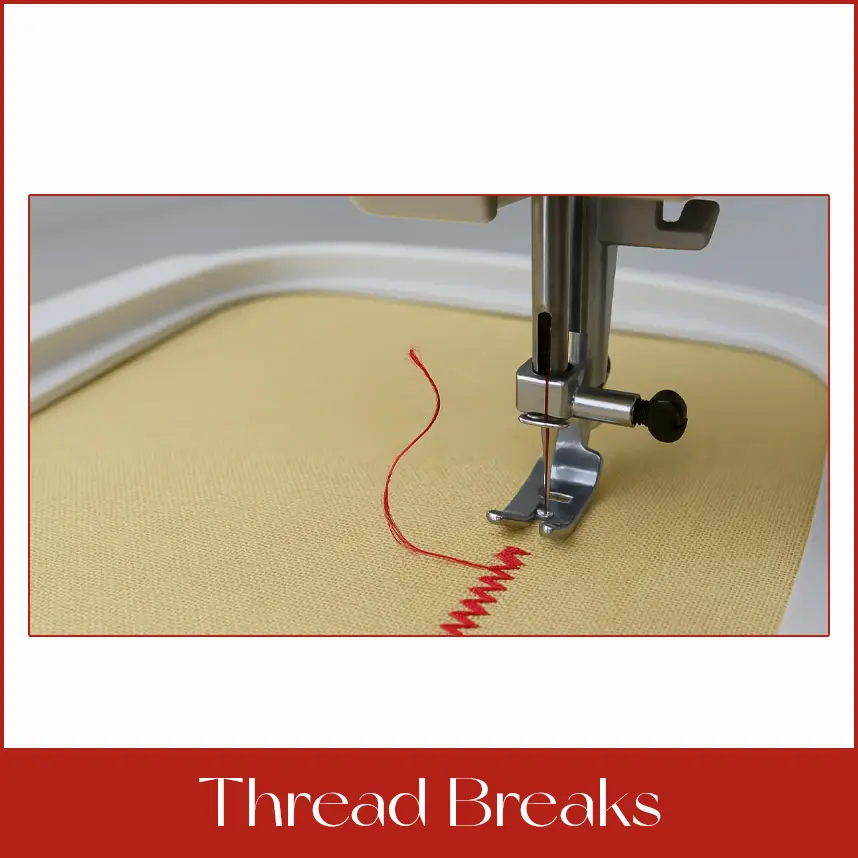
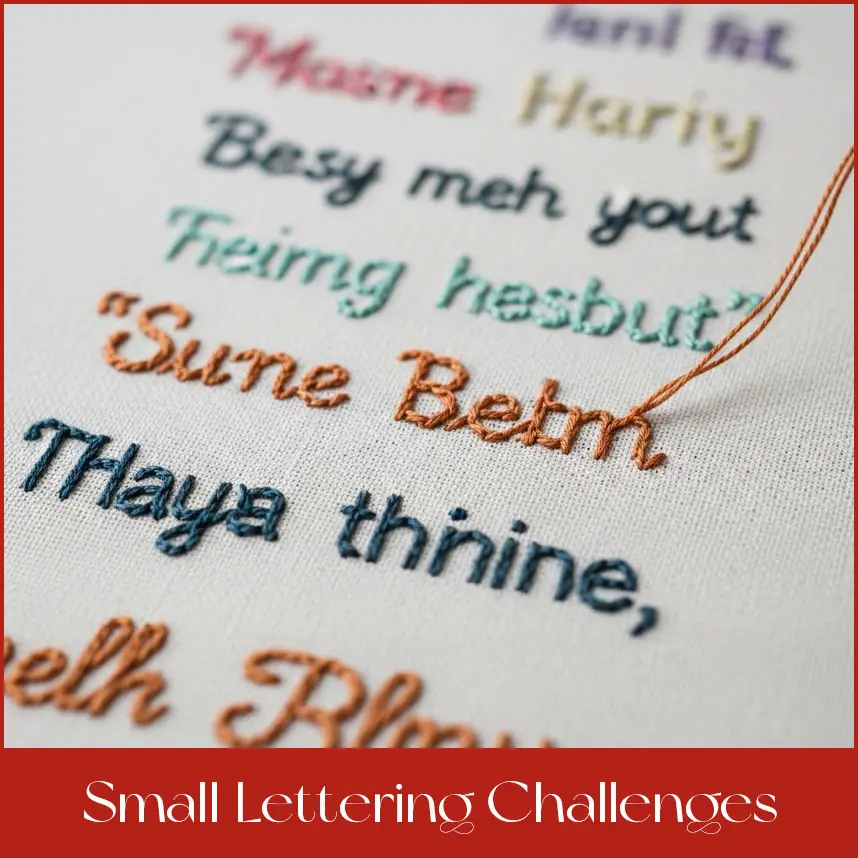
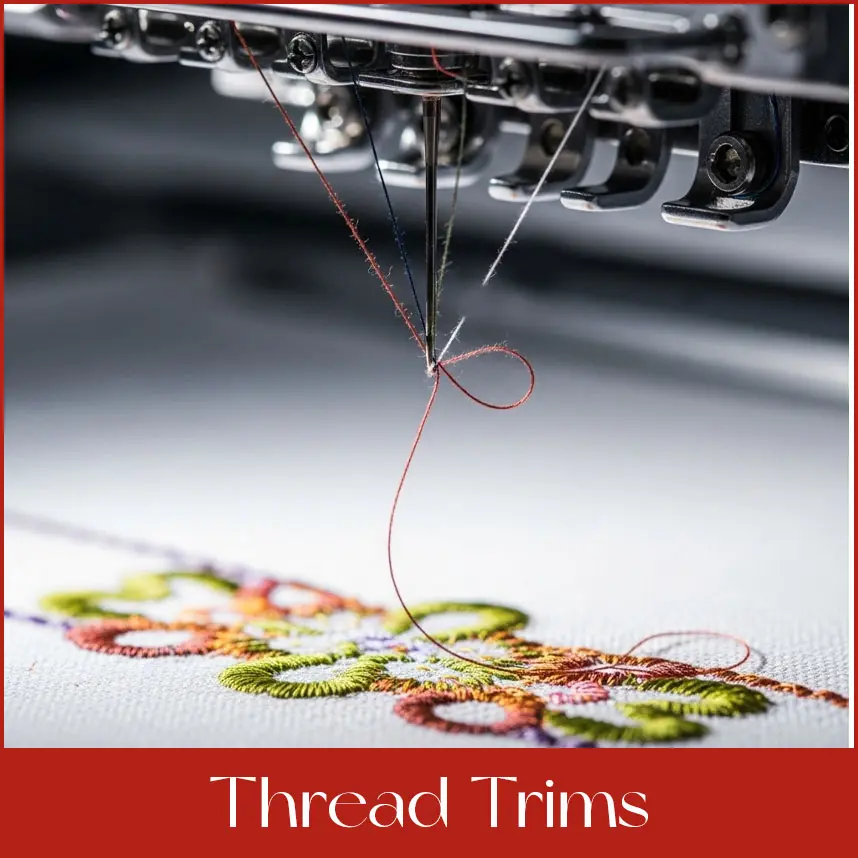

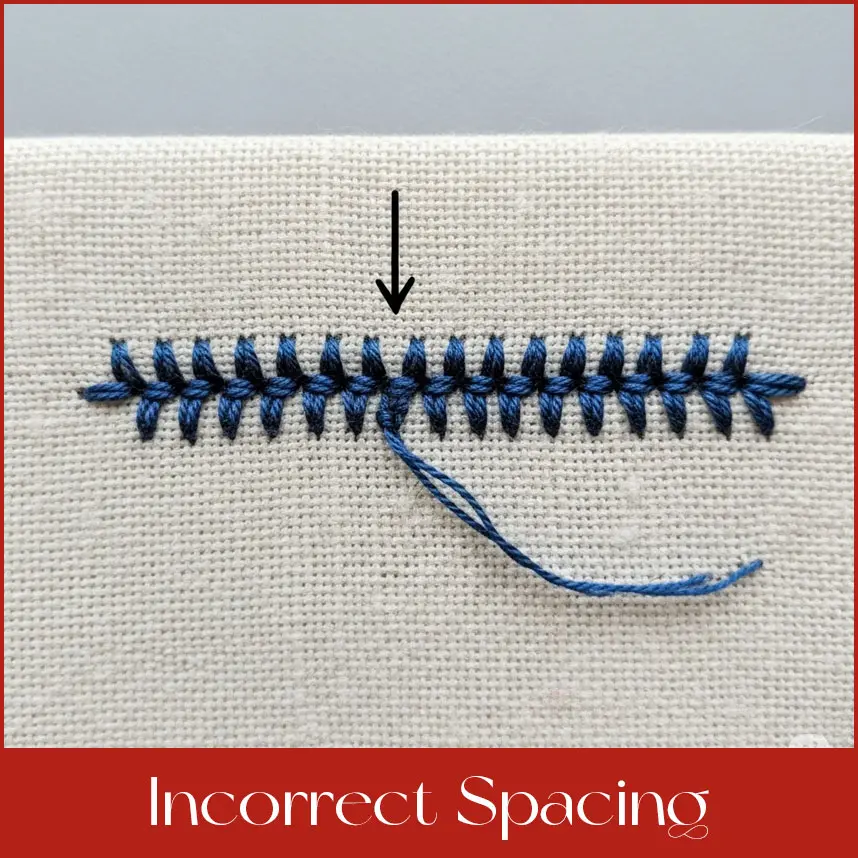
Best File Formats for Fast Embroidery Digitizing
How Does File Size and Color Count Affect Digitizing Speed?
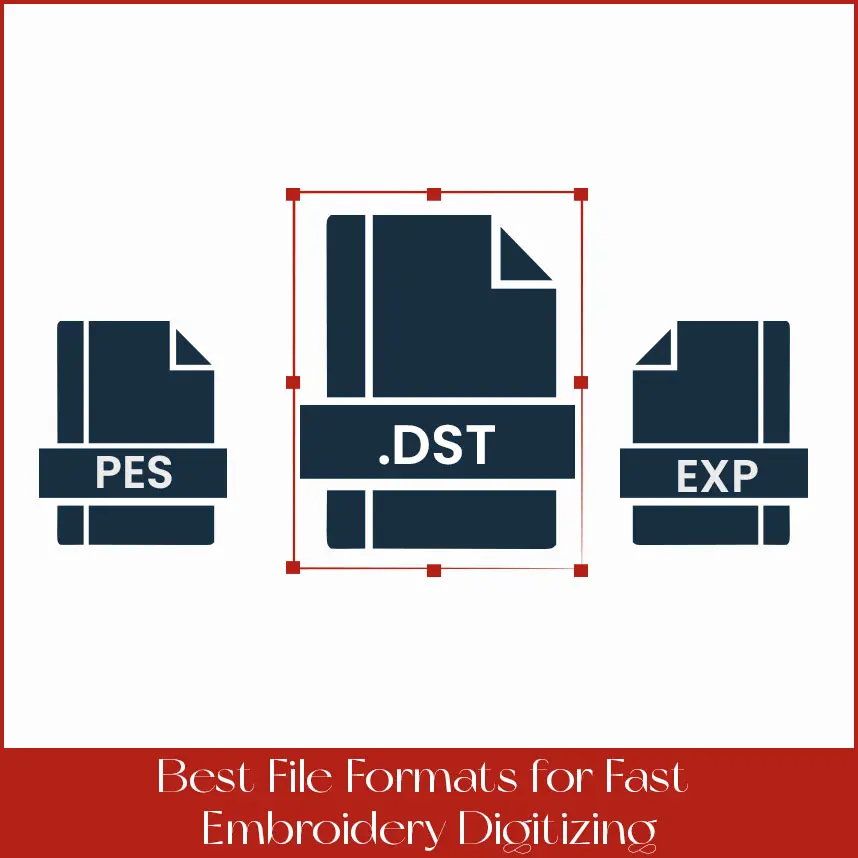
Conclusion