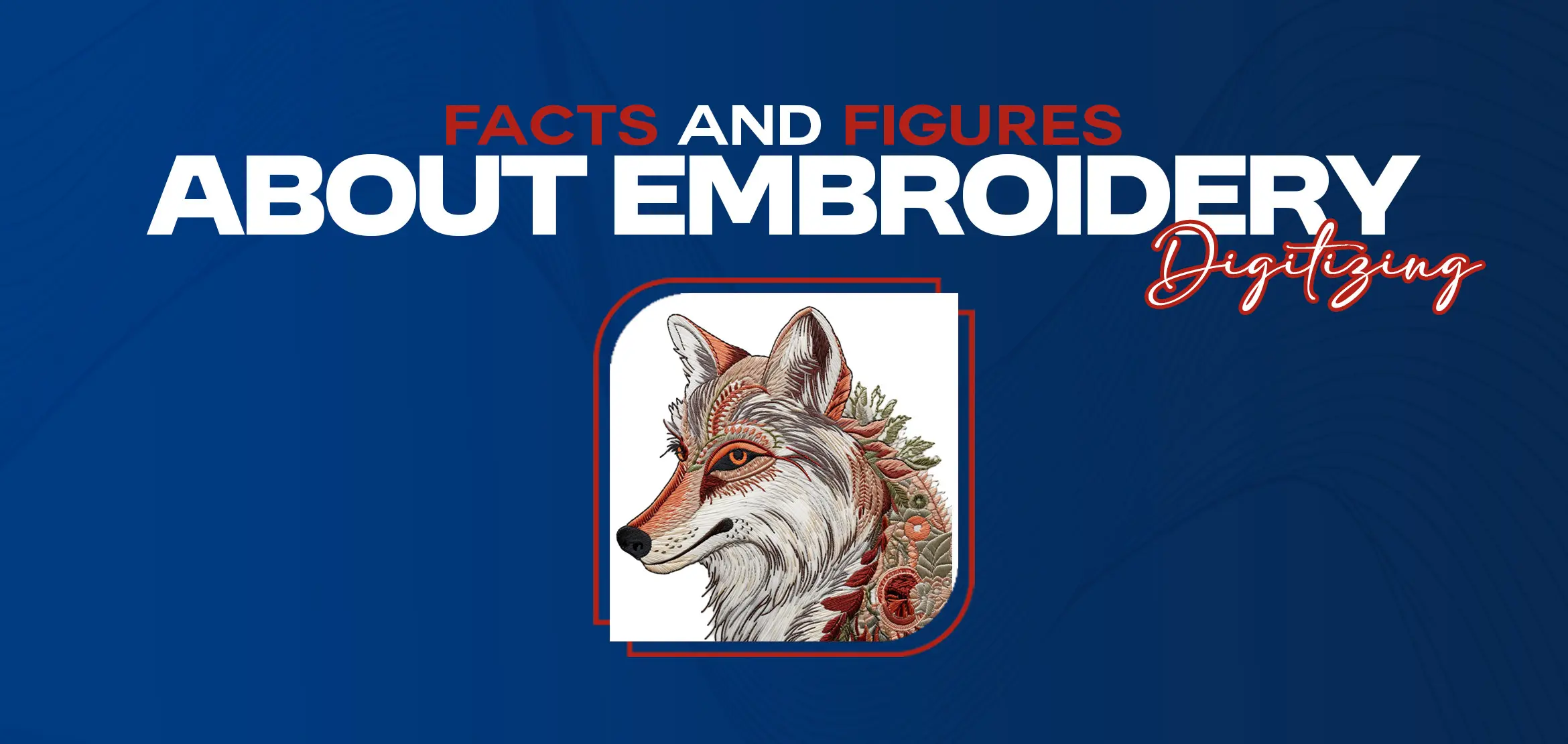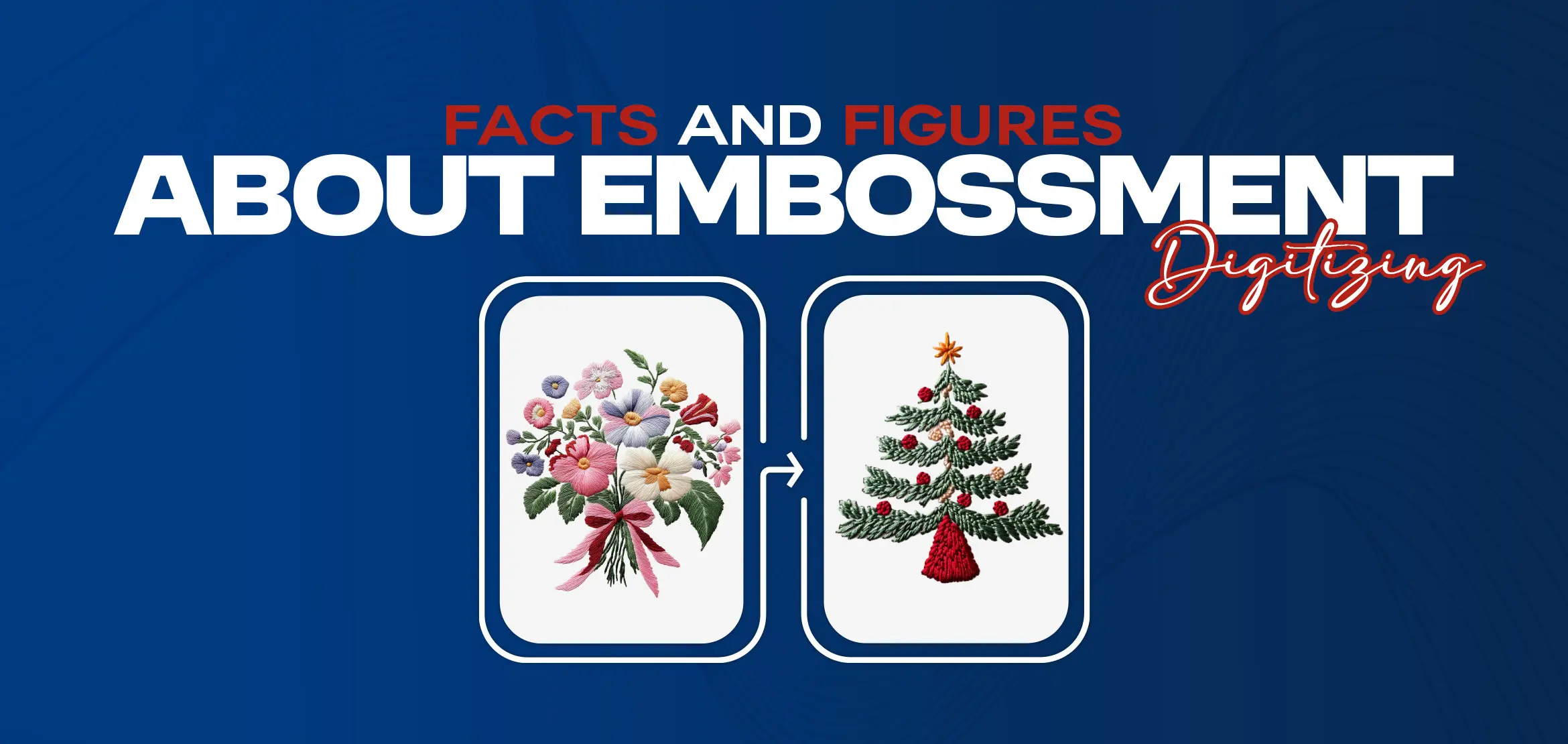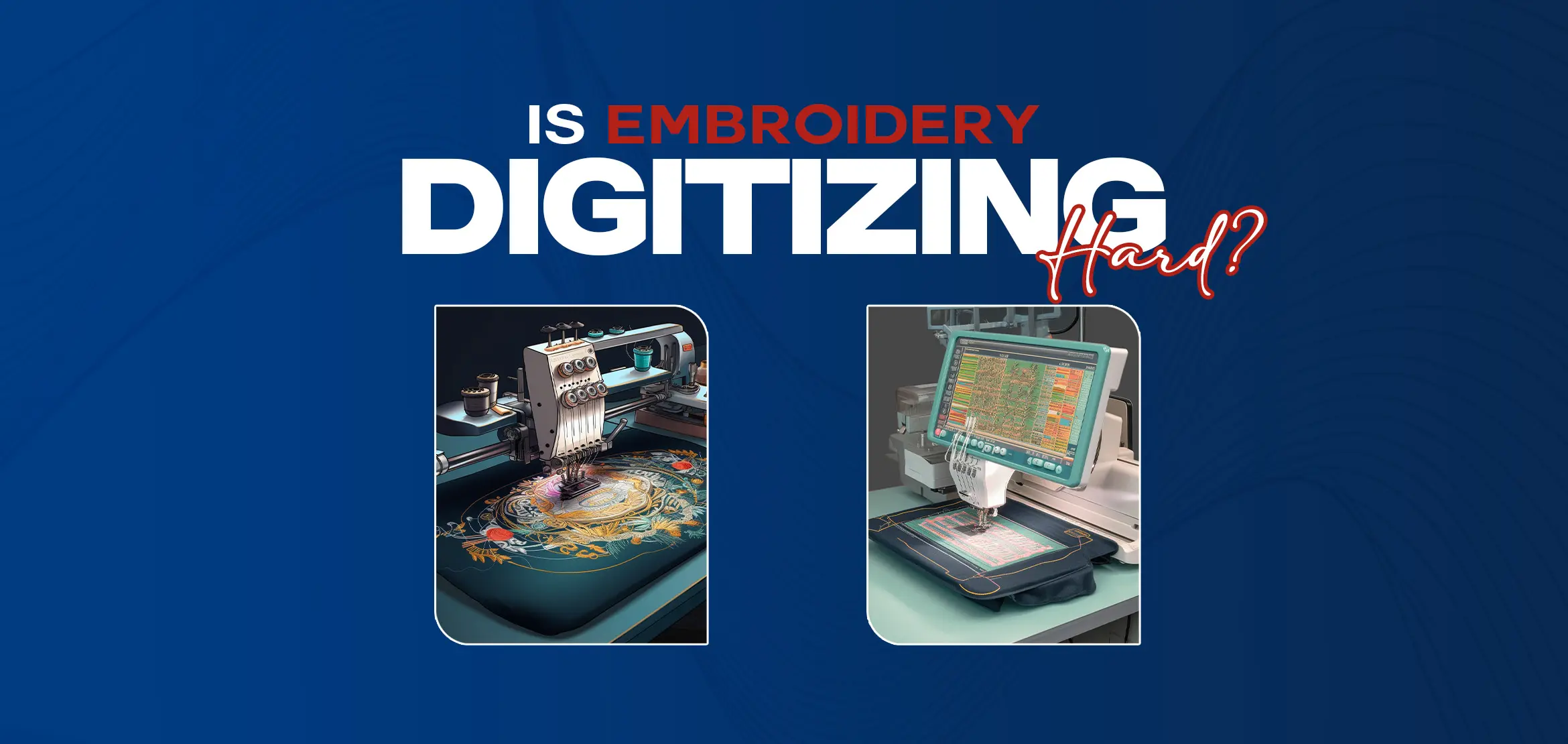What is the average cost of digitizing embroidery? Elaboration
Table Of Content
- Comparing the Cost and Quality of Digitizing Software: Hatch vs. Embrilliance
- Hatch Offers a Variety of Features, but is it Worth the Higher Cost Compared to Embrilliance?
- Hatch Offers Comprehensive, User-Friendly Features
- Evaluate Your Business Needs and Goals Before Investing in Hatch
- The Benefits and Drawbacks of Digitizing Embroidery in Hatch Embroidery Software
- Benefits:
- Drawbacks
- Higher cost
- Steeper learning curve
- Not necessary for all users
- Maximizing Efficiency and Minimizing Costs in Embroidery Digitization Using Hatch Embroidery Software
- Invest Time in Learning the Software
- Plan Designs Carefully
- Use Best Practices and Techniques
- Step-by-step guide: How to Digitize Embroidery Designs in Hatch Embroidery Software
- Expert Tips and Tricks for Optimizing Digitization Output in Hatch Embroidery Software
- 1: Use appropriate underlay and pull compensation
- 2: Explore the range of tools and effects
- 3: Use the correct stitch types and densities
- 4: Optimize stitch order
- 5: Plan designs carefully
- 6: Practice and stay up-to-date
- Conclusion
Embroidery digitizing or digitizing embroidery has become an essential aspect of the embroidery industry, allowing for efficient and accurate reproduction of designs on various materials. However, it can take time to determine the best software to use for digitizing embroidery, especially when considering the cost and quality of the output. Two popular software options are Hatch and Embrilliance, each with unique features and price points. This article will explore the average cost of digitizing embroidery and compare the benefits of using Hatch embroidery software versus Embrilliance. Regarding embroidery digitizing software, two of the most popular options are Hatch and Embrilliance for affordable digitizing. Both offer a variety of features and tools to help digitize embroidery designs, but the cost and quality may vary. Hatch embroidery software offers comprehensive features, including auto-digitizing, stitch editing, and vector tools for custom embroidery digitizing. However, the initial investment in Hatch may be higher compared to Embrilliance. Considering your budget and long-term business goals before deciding on the software is important. Embrilliance may be a more Affordable Option, but how Does it Stack Up in Quality? Embrilliance also offers a range of features for embroidery digitizing, such as automatic lettering and design merging even when same day embroidery digitizing is done for any project. While it may be more affordable, the quality may be lower than Hatch. It's important to evaluate your business's specific needs and goals before deciding on a software platform. In summary, Hatch may be a more powerful and feature-rich option even for top 10 embroidery digitizing companies but it comes with a higher initial cost. Embrilliance may be a more affordable option, but it may have some features and quality of Hatch. When deciding, it's important to consider your budget, needs, and long-term goals. Is Hatch embroidery software worth the investment? A detailed analysis When investing in embroidery digitizing software, many factors come into play. Hatch embroidery software is known for its comprehensive features and user-friendly interface, making it a popular choice for many embroiderers. However, the higher cost of Hatch compared to other software may leave some wondering whether it's worth the investment. Here, we'll delve into the details of Hatch embroidery software to help you determine whether it's the right investment for your business. Hatch embroidery software offers many features that can improve workflow and save time. Its auto-digitizing tool allows for quick and easy digitizing of designs, and the software also includes a range of editing tools for refining designs down to the smallest details. The software is also designed with a user-friendly interface, making it easy to learn and navigate. The Initial Investment in Hatch May Be Higher, but Long-Term Benefits Make It Worth Considering Hatch's initial cost may be higher than other digitizing software options, but the long-term benefits can make it a worthwhile investment. For one, Hatch offers regular updates and support to ensure the software is always up-to-date and running smoothly. This can help avoid costly downtime due to software issues. Hatch's comprehensive features can also increase efficiency, resulting in significant cost savings over time. Ultimately, deciding whether to invest in Hatch embroidery software depends on your business needs and goals. If you're looking for software that offers a range of comprehensive features, a user-friendly interface, and regular updates and support, Hatch may be the right investment for you. However, if you're working within a tight budget or don't require all of the features Hatch offers, another software option may be better. Digitizing embroidery designs in Hatch embroidery software has both benefits and drawbacks. Some of the main advantages and disadvantages are: Customization: Hatch embroidery software allows for extensive customization of embroidery designs through various tools and effects. Users can customize everything from stitch types and directions to individual color placements. Advanced features Hatch embroidery software offers more advanced features than many other digitizing software options, allowing for more complex designs and adjustments. High-quality output: With its advanced tools and features, Hatch embroidery software can produce high-quality embroidery designs with great accuracy and detail. Hatch embroidery software has a higher price tag than many other digitizing software options, which may make it less accessible to some users. Hatch embroidery software has various advanced features and tools, but these may be overwhelming for users new to the software or digitizing in general. While Hatch embroidery software may offer advanced features, not all users may need these for their specific digitizing needs. For some, a simpler and more affordable option may suffice. Ultimately, the decision to use Hatch embroidery software for digitizing embroidery designs depends on the individual user's needs, preferences, and budget constraints. By weighing the benefits and drawbacks, users can decide whether Hatch embroidery software is the right choice for them. Embroidery digitization can be time-consuming and costly, but with Hatch embroidery software, users can maximize efficiency and minimize costs by following a few best practices and techniques. Hatch embroidery software offers a range of advanced tools and features, but they may not be immediately intuitive to beginners. To minimize time spent on digitization and maximize efficiency, users should invest time in learning the software's various functions and capabilities. The more familiar one becomes with the software, the more streamlined the digitization process will become. One of the biggest costs associated with embroidery digitization is unnecessary stitches or embroidery. To minimize these costs, users should carefully plan designs. Consider the size of the final embroidery, the level of detail required, and the number of colors used to create the design. By carefully planning designs, users can eliminate unnecessary stitches and embroidery costs. Using best practices and techniques when digitizing embroidery designs can also minimize costs and time spent on the process. For example, when using Hatch embroidery software, users can use the automatic underlay and pull compensation functions to ensure that designs are stable and high-quality. Users can also utilize Hatch's range of tools and effects to create custom textures and effects that add depth and complexity to designs. By following these best practices and techniques, users can minimize costs and time spent on digitization while still producing quality embroidery designs using Hatch embroidery software. Step 1: Open the Hatch embroidery software and select "New Design" from the File menu. Step 2: Import the image or design file you want to digitize by clicking the "Import" button in the toolbar or selecting "Import" from the File menu. Step 3: Select the embroidery design object by clicking on it, and then select the appropriate stitch type from the Stitch Type toolbar. Step 4: Use the digitizing tools to add stitch points, adjust the width, modify the stitch type, and more. Repeat this process for each object in the design. Step 5: Once you have digitized all objects in the design, select "Save As" from the File menu and save your design in the format supported by your embroidery machine. Step 6: Export the design to your embroidery machine or send it to your digitizing service provider for embroidery. Step 7: Review the final design on your embroidery machine or computer screen to ensure that the design is accurate and of high quality. Note: Digitizing embroidery designs requires some level of expertise and may take some time to perfect. Practicing and experimenting with different tools and techniques is recommended to get the best results. Underlay is the first layer of stitches in a design that helps stabilize it and provides a foundation for subsequent layers. Pull compensation is the amount of extra space added to the design to compensate for fabric movement during the stitching process. Using the appropriate underlay and pull compensation can prevent puckering, distortion, and other issues, ensuring quality results. Hatch embroidery software offers various tools and effects that can be used to create custom textures and effects that add depth and complexity to designs. Experimenting with the different options can lead to unique and eye-catching designs. Choosing the right stitch type and density can greatly affect the quality and appearance of a design. Hatch embroidery software offers a range of stitch types and densities, allowing users to tailor the design to their specific needs. Adjusting the stitch order of a design in logo digitizing software can help prevent thread breaks and other issues during the stitching process. Hatch embroidery software offers tools that automatically optimize stitch orders or allow users to adjust the sequence manually. Planning a design carefully can minimize unnecessary embroidery or digitization costs. For example, using a single thread color instead of multiple colors can reduce thread changes and save time and money. Like any skill, embroidery design digitizing takes practice to master. Practicing regularly and staying up-to-date on the latest techniques and software updates can help ensure optimal results and efficiency. Following these expert tips and tricks, you can optimize your digitization output and create high-quality designs using Hatch embroidery software. In conclusion, the decision to invest in Hatch embroidery software to digitize embroidery designs or digitizing embroidery designs depends on individual needs and preferences. While Embrilliance may offer a lower initial cost, Hatch provides advanced features and tools that can greatly enhance embroidery design digitizing and lead to higher-quality designs. Although Hatch has a steeper learning curve and may only be necessary for some users, investing time in learning the software and using best practices can help minimize costs and maximize efficiency. Users can produce high-quality designs with maximum accuracy and efficiency by taking advantage of all the features and tools available in Hatch embroidery software.Comparing the Cost and Quality of Digitizing Software: Hatch vs. Embrilliance
Hatch Offers a Variety of Features, but is it Worth the Higher Cost Compared to Embrilliance?
Hatch Offers Comprehensive, User-Friendly Features
Evaluate Your Business Needs and Goals Before Investing in Hatch
The Benefits and Drawbacks of Digitizing Embroidery in Hatch Embroidery Software
Benefits:
Drawbacks
Higher cost
Steeper learning curve
Not necessary for all users
Maximizing Efficiency and Minimizing Costs in Embroidery Digitization Using Hatch Embroidery Software
Invest Time in Learning the Software
Plan Designs Carefully
Use Best Practices and Techniques
Step-by-step guide: How to Digitize Embroidery Designs in Hatch Embroidery Software
Expert Tips and Tricks for Optimizing Digitization Output in Hatch Embroidery Software
1: Use appropriate underlay and pull compensation
2: Explore the range of tools and effects
3: Use the correct stitch types and densities
4: Optimize stitch order
5: Plan designs carefully
6: Practice and stay up-to-date
Conclusion