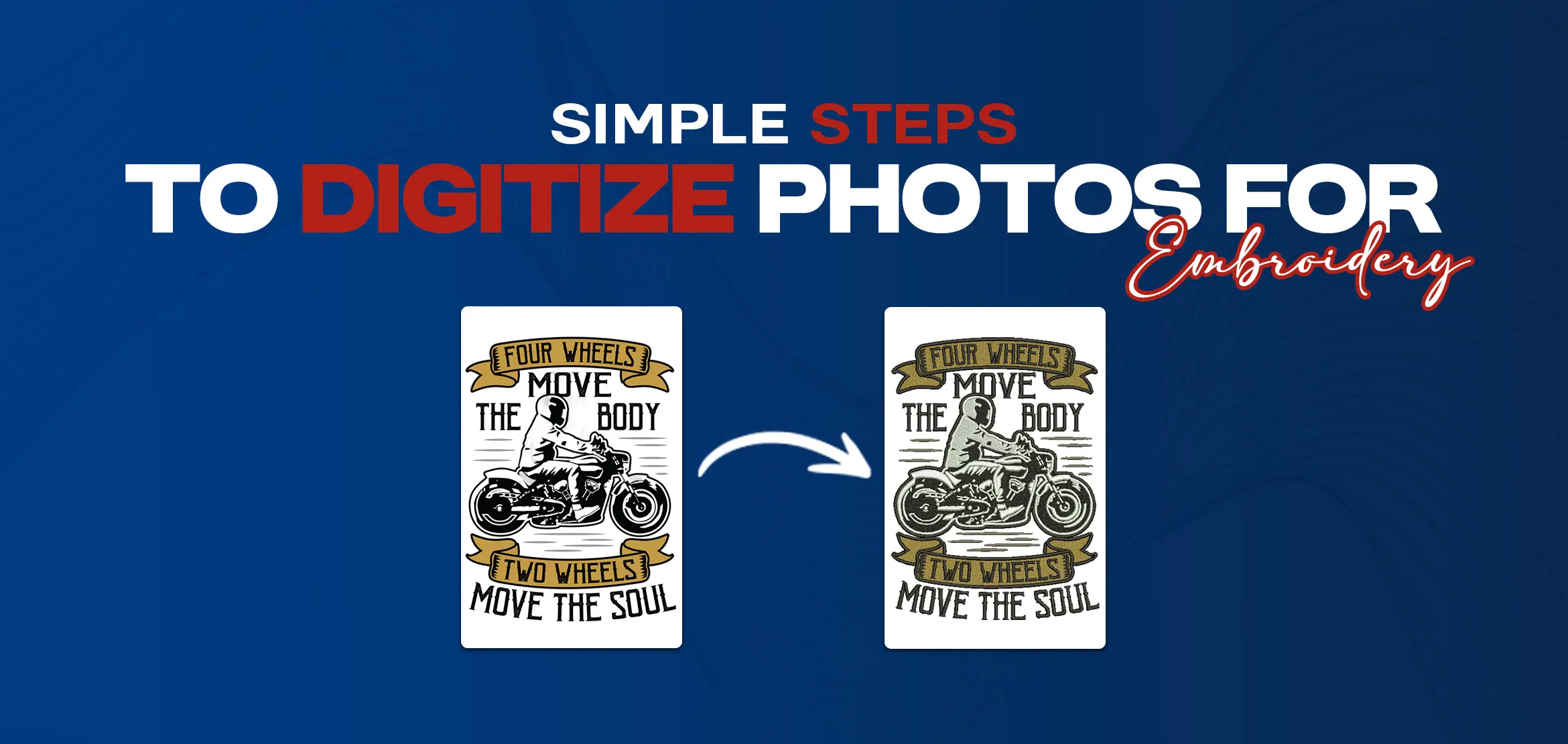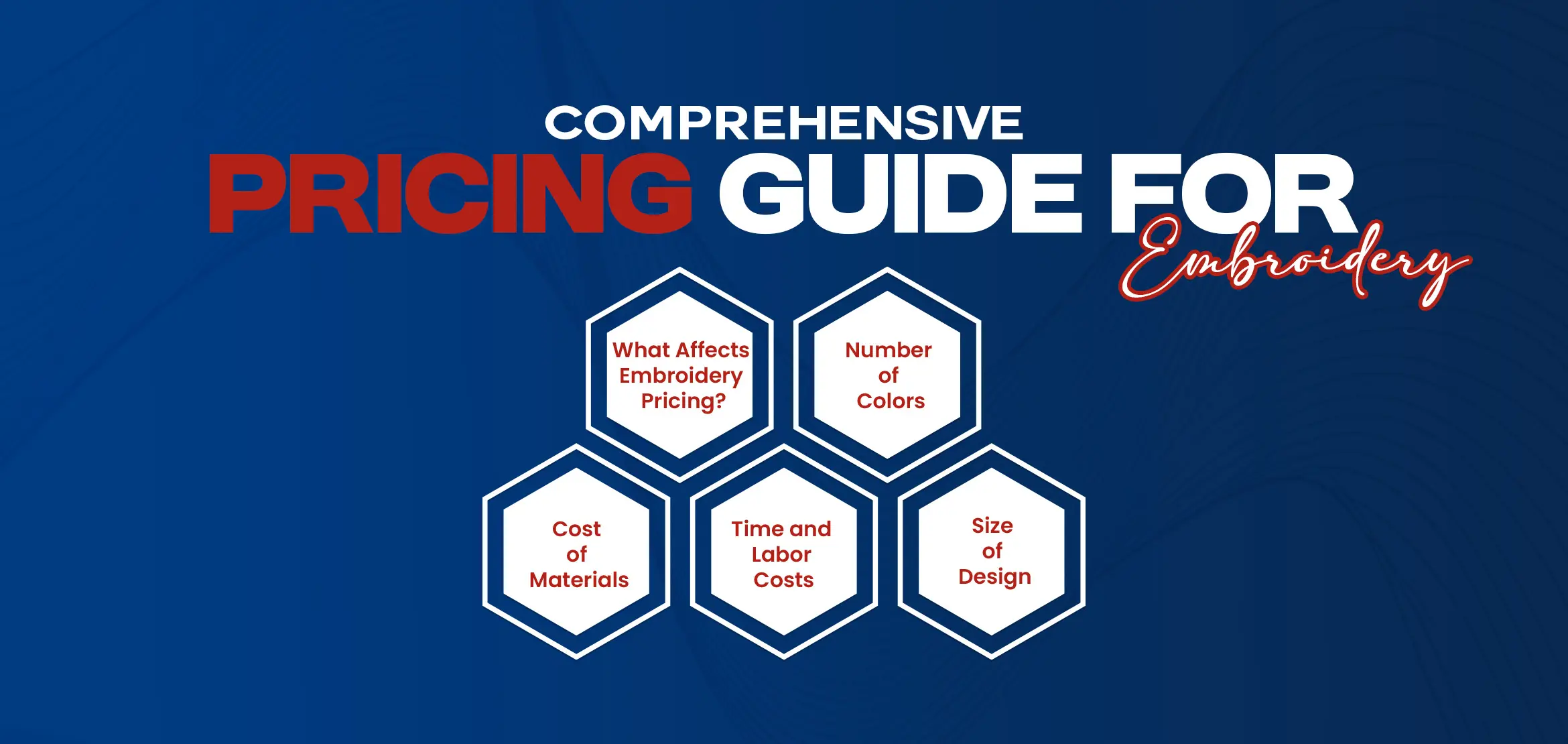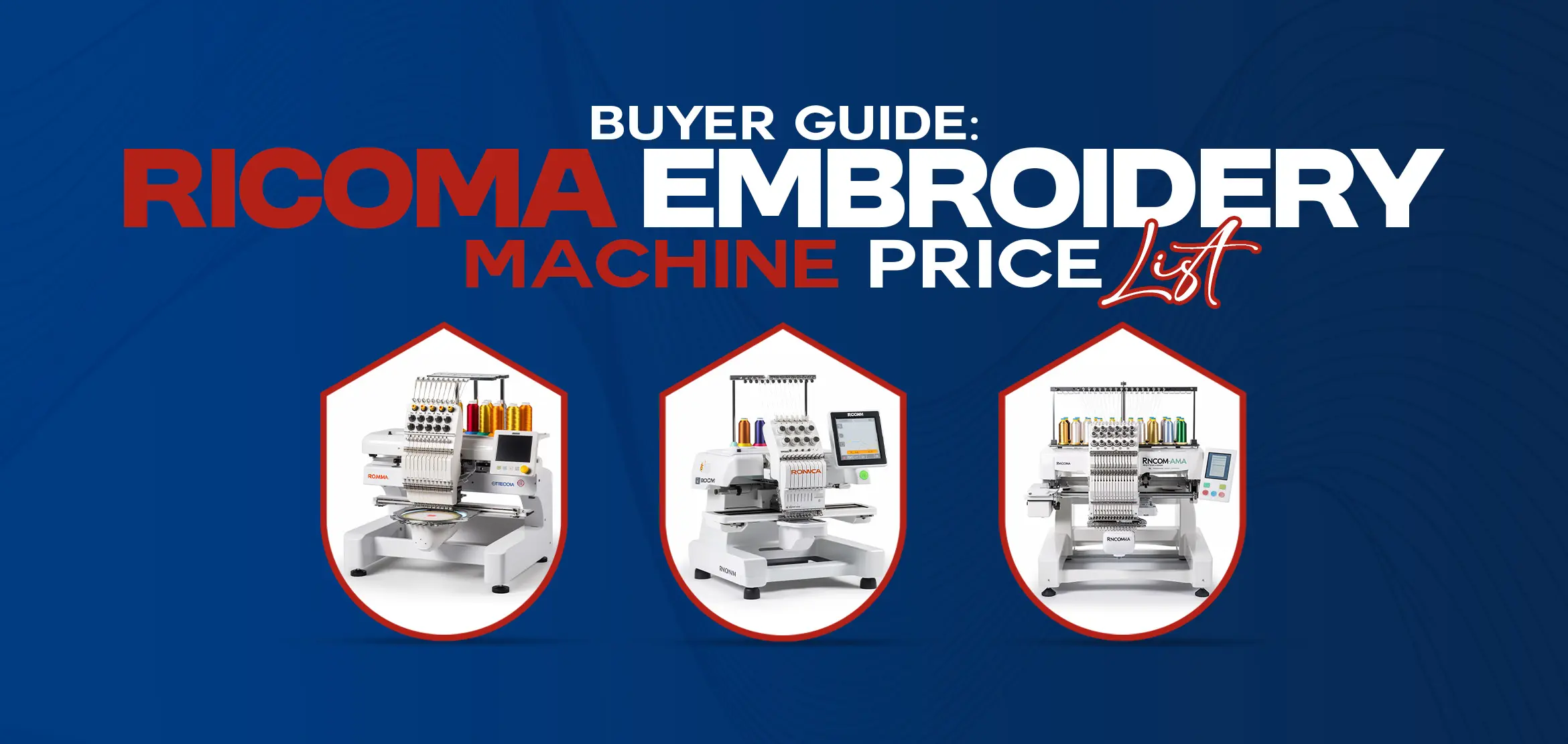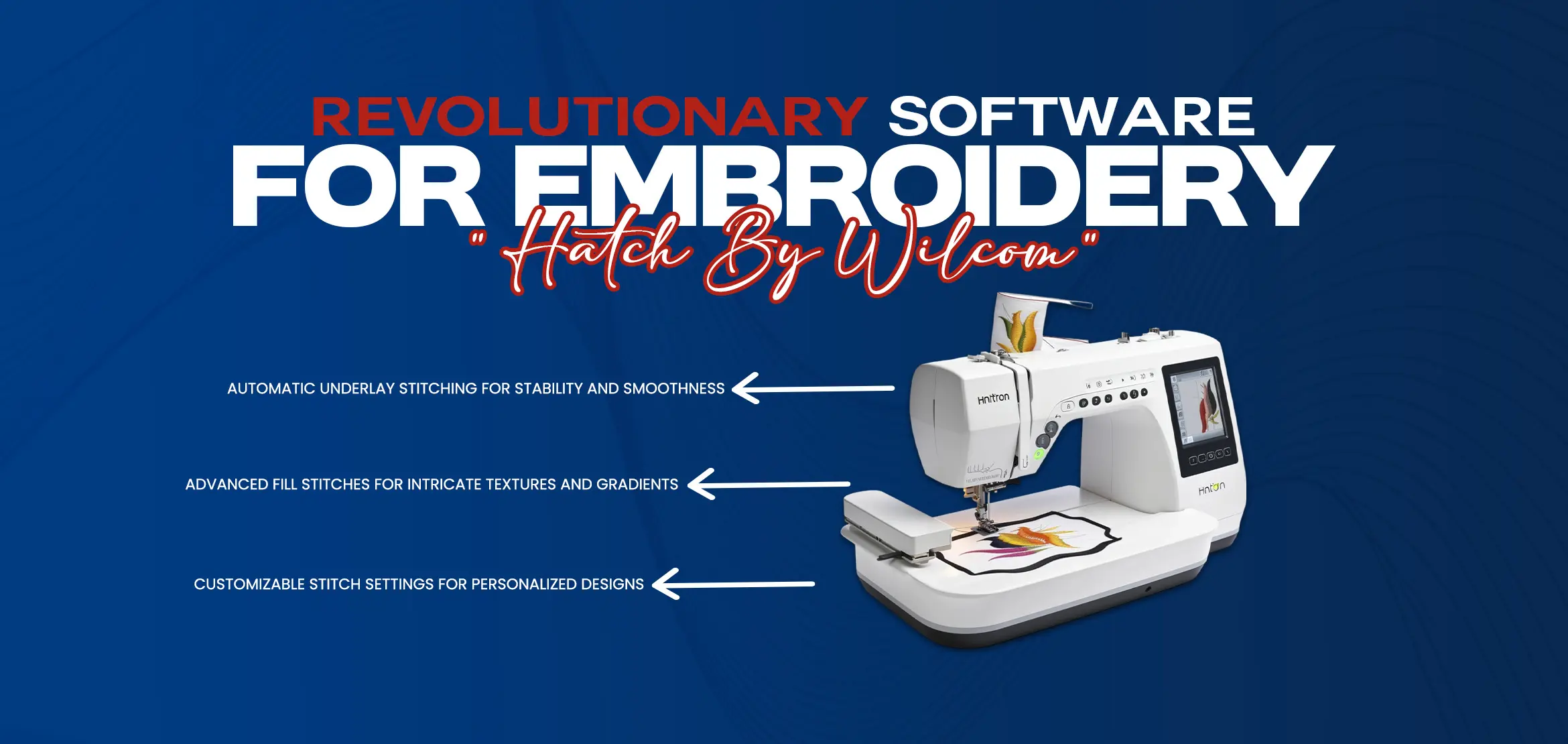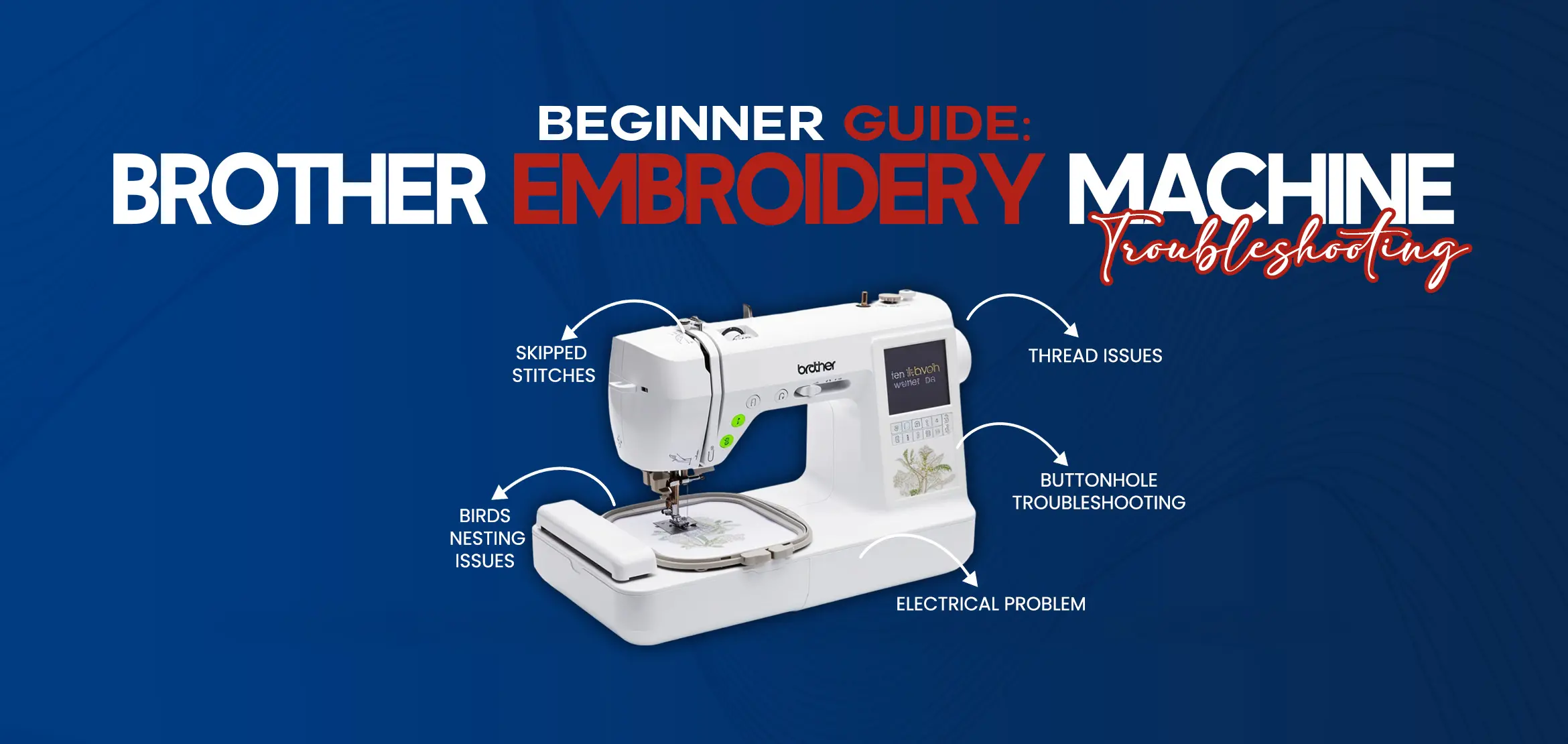
Beginner Guide: Brother Embroidery Machine Troubleshooting
Table Of Content
- Brother Embroidery Machine Troubleshooting and Thread Issues
- Check the Thread Tension
- Change the Needle
- Clean the Machine
- Re-Thread the Machine
- Brother Embroidery Machine Troubleshooting For Electrical Problems
- Check the Power Supply
- Inspect the Power Cord
- Check the Fuse
- Contact Brother Support
- Common Problems Of Embroidery Machines
- Brother Embroidery Machine Not Reading USB
- Brother Embroidery Machine: Why Is My Bobbin Thread Showing On Top
- Upper Thread Tension is too Loose
- The Needle is Bent or Dull
- Bobbin Thread is Wound Incorrectly
- The Upper Thread is not Properly Threaded
- A stabilizer is not Used or is too Light
- How often Should a Brother Embroidery Machine be Serviced?
- How to Reset the Brother Embroidery Machine?
- Struggling with Troubleshooting? Switch to Stress-Free Digitizing
- Conclusion
Beginner Guide: Brother Embroidery Machine Troubleshooting
Brother embroidery machines are great for creating beautiful designs on different fabrics. However, like any machine, they may experience issues from time to time. If you encounter problems with your Brother embroidery machine, don't worry, solutions are available. You can quickly get your machine back in working order with proper troubleshooting techniques.
Common issues with Brother embroidery machines include thread breaks during embroidery, designs not stitching out correctly and bobbin thread showing on top. Using Brother embroidery machine troubleshooting techniques, you can quickly find and fix these issues. Remember, with patience and persistence, you can overcome any problem with your Brother embroidery machine.
Brother Embroidery Machine Troubleshooting and Thread Issues

Thread-related issues can be frustrating when using your Brother embroidery machine. Here are some tips for Brother embroidery machine troubleshooting when you encounter these problems:
Check the Thread Tension
Brother embroidery machine troubleshooting often starts with checking the thread tension. If the tension is too loose or too tight, it can cause the thread to break or the embroidery design to look uneven. Adjust the tension according to the thread and fabric you're using.
Change the Needle
Using the wrong or broken needles can also cause thread-related issues. Brother embroidery machine troubleshooting includes checking the needleregularly and replacing it if necessary. Use the correct needle size and type for your fabric and design.
Clean the Machine
Dust and grease can accumulate in the machine and cause thread-related problems. Use a soft brush to clean the machine regularly as part of your Brother embroidery machine troubleshooting routine.
Re-Thread the Machine
If you've checked the thread tension, changed the needle, and cleaned the machine, but the thread-related issues persist, try re-threading the machine. Incorrect threading can cause the thread to break or bunch up. Proper threading is essential for Brother embroidery machine troubleshooting.
If you've followed all these Brother embroidery machine troubleshooting steps and the issue persists, consider contacting Brother support for more advanced solutions. They can provide additional assistance or suggest taking your machine to an authorized service center for repair.
Brother Embroidery Machine Troubleshooting For Electrical Problems

When facing electrical problems with your Brother embroidery machine, Brother embroidery machine troubleshooting can help you identify and solve the issue. Here are some steps you can take:
Check the Power Supply
Before beginning your Brother embroidery machine troubleshooting, ensure the machine is correctly plugged into a power source and the outlet is working. A faulty power supply can cause several electrical problems.
Inspect the Power Cord
Look for any cuts or frayed areas on the power cord that may be causing a short circuit. If you find any damage, replace the cord immediately. Brother embroidery machine troubleshooting won't be effective if the power cord is damaged.
Check the Fuse
If your Brother embroidery machine isn't turning on, it might be due to a blown fuse. Check the fuse and replace it if necessary. Refer to the manual for detailed instructions on locating and replacing the fuse.
Contact Brother Support
If you've followed all the steps mentioned above and the electrical problem persists, it's time to contact Brother support for more advanced Brother embroidery machine troubleshooting solutions. They'll be able to guide you through more complex repairs or suggest taking your machine to an authorized service center.
Common Problems Of Embroidery Machines
Brother Embroidery Machine Not Reading USB
If your Brother embroidery machine is not reading a USB, it can be frustrating and prevent you from completing your embroidery projects. There are a few possible causes for this issue, such as incorrect formatting, USB compatibility, and a damaged USB port. To troubleshoot the issue, there are a few steps you can take like checking the USB formatting, trying a different USB drive, cleaning the USB port, and checking the machine's firmware.
By following these troubleshooting steps, you may be able to resolve your Brother embroidery machine not reading the USB issue and get back to creating beautiful embroidery designs.
Brother Embroidery Machine: Why Is My Bobbin Thread Showing On Top

If your Brother embroidery machine shows the bobbin thread on topof your embroidery, it can be frustrating and affect the quality of your finished product. Here are some possible reasons why this might be happening:
Upper Thread Tension is too Loose
Check your machine's upper thread tension settings and ensure they are appropriately adjusted. If the tension is too loose, it can cause the bobbin thread to show on top of the embroidery.
The Needle is Bent or Dull
A bent or dull needle can cause the thread to break, resulting in the bobbin thread showing on top. Make sure you're using the correct type of needle and replace it regularly.
Bobbin Thread is Wound Incorrectly
If the bobbin thread is not wound tightly or evenly, it can cause the thread to pull or snag, resulting in the bobbin thread showing on top. Make sure the bobbin is wound correctly and evenly.
The Upper Thread is not Properly Threaded
Check that the upper thread is properly threaded through the machine, including the tension discs and thread guides.
A stabilizer is not Used or is too Light
Using the wrong stabilizer or not using a stabilizer at all can cause the fabric to pucker or shift during embroidery, resulting in the bobbin thread showing on top. Make sure to use the correct stabilizer for your project and fabric.
By addressing these potential issues, you can resolve the problem of the bobbin thread showing on top of your embroidery and achieve a higher-quality finished product with your Brother embroidery machine.
How often Should a Brother Embroidery Machine be Serviced?
It's recommended to service your Brother embroidery machine every 12 to 18 months, depending on how frequently you use it. If you use your machine frequently or for commercial purposes, you may need to have it serviced more frequently.
How to Reset the Brother Embroidery Machine?
To reset your Brother embroidery machine, you can follow these steps:
Turn off the machine and unplug it from the power source.
Wait a few minutes before plugging it back in and turning it on.
Press and hold the needle up/down button and the start/stop button simultaneously for a few seconds.
Release the buttons and wait for the machine to reset to its default settings.
Struggling with Troubleshooting? Switch to Stress-Free Digitizing
If managing machine errors and troubleshooting feels overwhelming, Digitizing USA is here for you.
You no longer need to stress over complex machine settings or expensive equipment. Say goodbye to the headache of maintaining embroidery software or handling hardware issues. Digitizing USA provides high-quality embroidery digitizing services at the lowest prices across the USA.
Whether you need custom embroidery designs, 3D puff embroidery, applique, chenille, or more, we deliver clean, professional results within 2 to 6 hours. Place your order today and experience hassle-free embroidery digitizing with the experts.
Conclusion
troubleshooting is essential when a Brother embroidery machine is owned, even for digitizing embroidery. By understanding the common issues that can arise, such as thread breaks, birds nesting, skipped stitches, and design stitching issues, you can take steps to avoid and resolve these problems. Whether it's adjusting the tension on your machine, using high-quality thread, or ensuring you have the correct needle and stabilizer, there are several steps you can take to ensure a smooth and successful embroidery experience. With patience and perseverance, you can overcome issues and create beautiful embroidered designs with your Brother machine. So don't let troubleshooting get you down, instead, embrace it as a crucial part of the embroidery process and use it to improve your skills and enhance your creations.