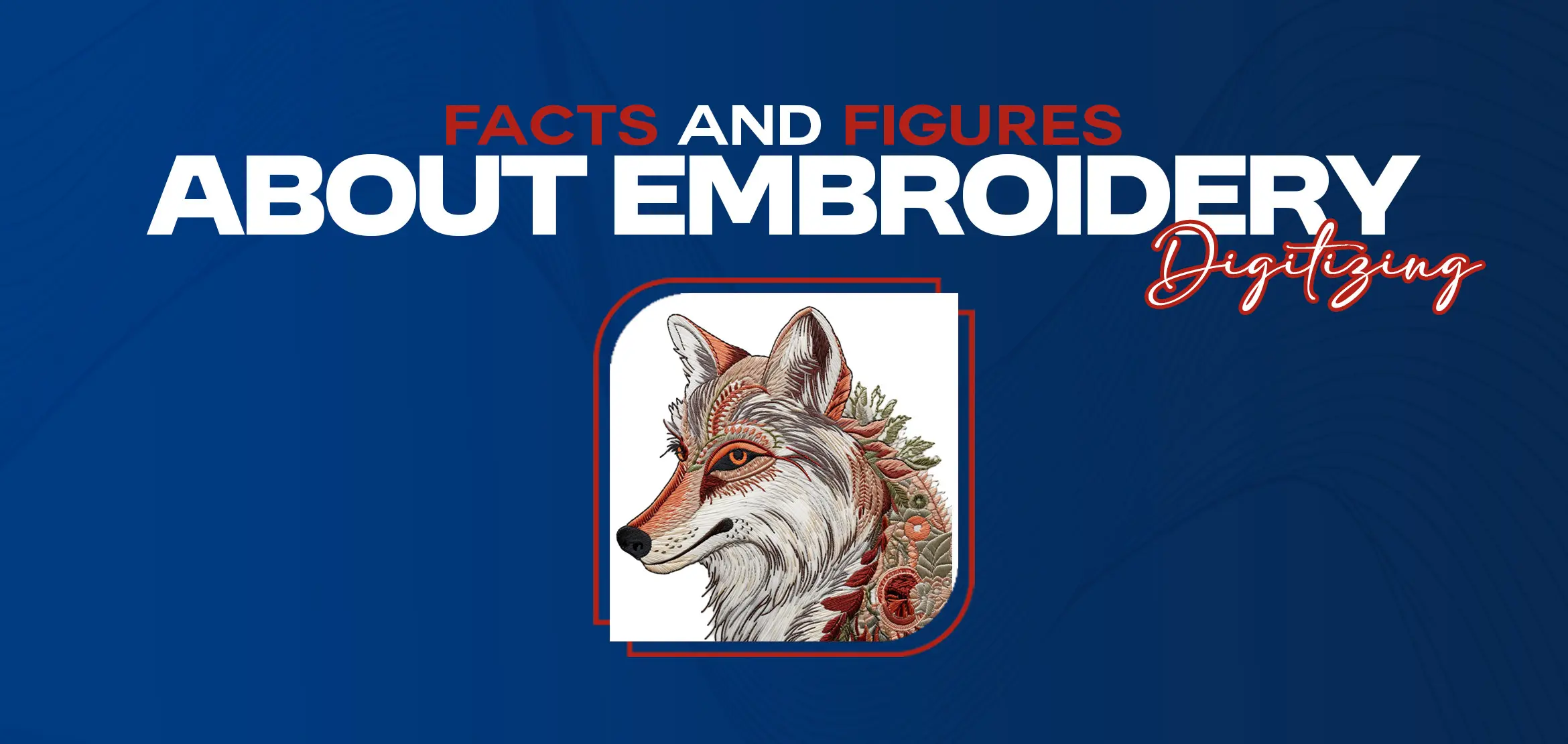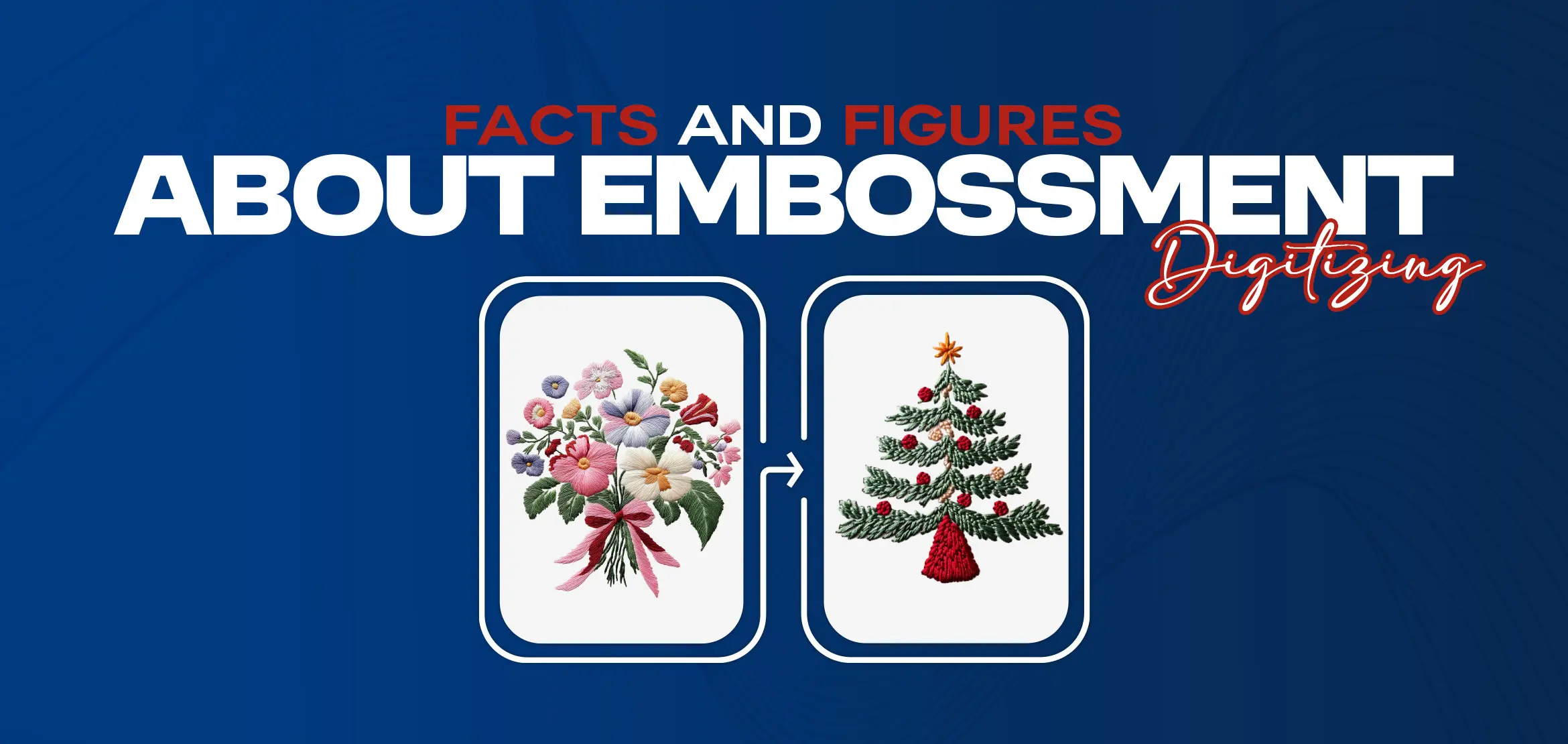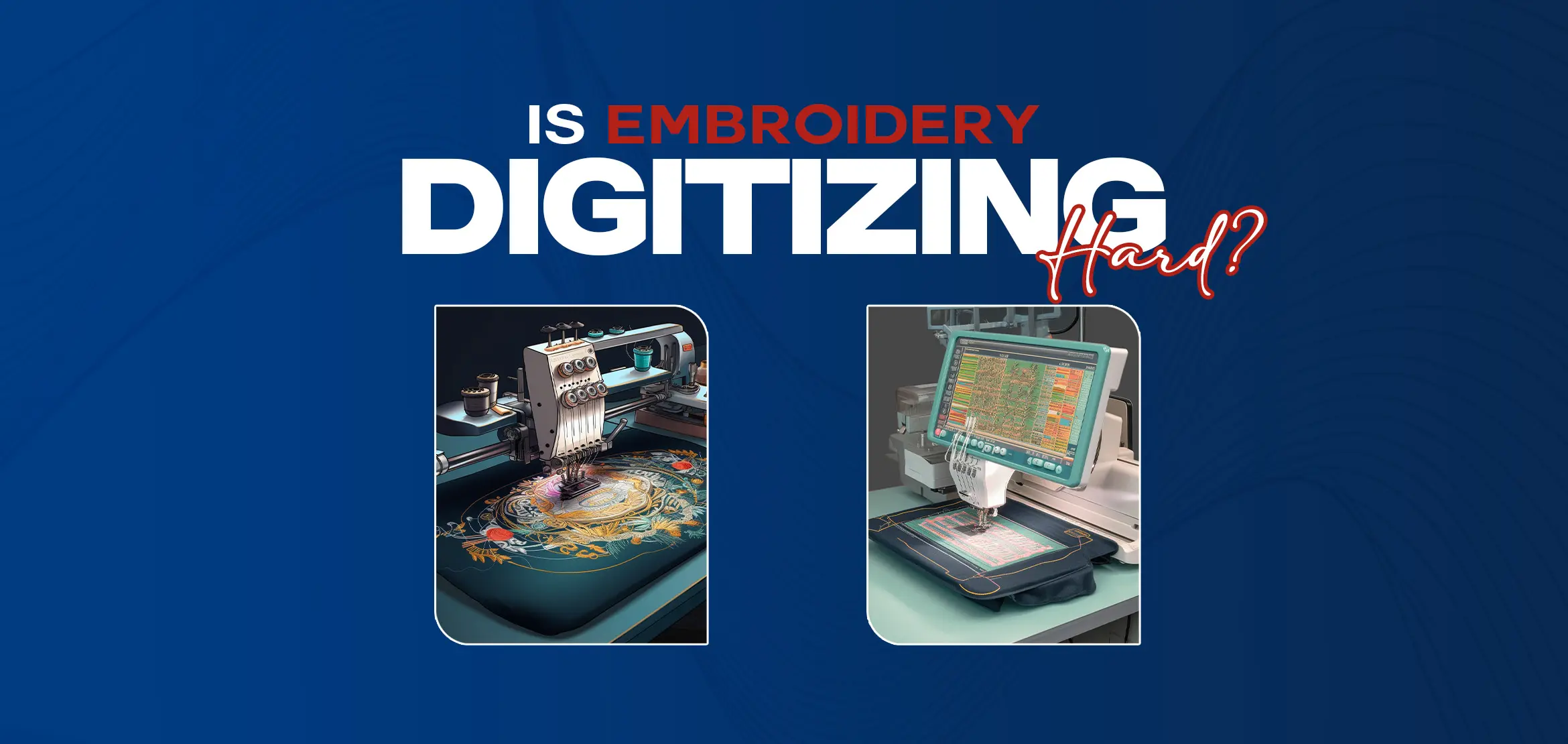Simple Steps to Digitize Photos for Embroidery Digitizing
Table Of Content
- 1. Selecting the Right Photo for Embroidery:
- 2. Image Preparation for Digitizing:
- 3. Choosing Digitizing Software for Image Embroidery:
- 4. Importing the Image for Digitizing:
- 5. Setting Parameters in Image Digitizing:
- 6. Manual Digitization vs. Auto-Digitization:
- 7. Editing and Refinement:
- 8. Previewing the Design after Image Digitizing:
- 9. Exporting the Image Embroidery Design:
- 10. Embroidery Process after Image Digitizing:
- Conclusion
- FAQs (Frequently Asked Questions)
Digitize Photos for Embroidery Digitizing - With the advent of technology, embroidery has evolved beyond traditional methods, embracing digitization as a means to translate intricate images into embroidered masterpieces. One of the most fascinating aspects of this evolution is the digitization of photos for embroidery. Through this process, cherished memories captured in photographs can be transformed into stunning embroidered works of art. If you're keen to embark on this creative journey, here are some simple steps to digitize photos for embroidery.
1. Selecting the Right Photo for Embroidery:
The first step in digitizing photos for embroidery is selecting the right image. Opt for a clear, high-resolution photograph with well-defined details. Keep in mind that simpler images with distinct shapes and clear contrasts often translate better into embroidery designs.
2. Image Preparation for Digitizing:
Before diving into digitization, it's crucial to prepare the image for the process. This involves adjusting the brightness, contrast, and sharpness of the photo to enhance clarity and detail. Additionally, consider converting the image into grayscale or black and white to simplify the design and make it easier to translate into stitches.
3. Choosing Digitizing Software for Image Embroidery:
Invest in quality digitizing software designed specifically for embroidery. There are several reputable programs available, each offering a range of tools and features to facilitate the digitization process. Popular options include Wilcom, Embrilliance, and Hatch Embroidery.
4. Importing the Image for Digitizing:
Once you've selected your digitizing software, import the prepared image into the program. Most digitizing software allows you to import images in various file formats, including JPEG, PNG, and BMP.
5. Setting Parameters in Image Digitizing:
Before you begin digitizing, it's essential to set the parameters for your embroidery design. This includes selecting the desired size of the design, the type of fabric you'll be embroidering on, and the number of stitches per inch (SPI) for optimal results.
6. Manual Digitization vs. Auto-Digitization:
Depending on your skill level and preferences, you can choose between manual digitization and auto-digitization. Manual digitization involves manually tracing the outlines of the image and assigning stitches to create the embroidery design. This method offers greater control and precision but requires more time and expertise.
On the other hand, auto-digitization uses advanced algorithms to automatically convert the image into stitches. While this method is quicker, it may not always produce the desired results, especially with complex images.
7. Editing and Refinement:
Once the initial digitization is complete, take the time to review and refine the design as needed. Pay attention to details such as stitch density, underlay stitches, and thread colors to ensure a high-quality result. Most digitizing software offers tools for editing and fine-tuning the design, allowing you to make adjustments until you're satisfied with the outcome.
8. Previewing the Design after Image Digitizing:
Before proceeding with embroidery, it's advisable to preview the design using the software's simulation feature. This allows you to visualize how the design will look once embroidered and make any final adjustments if necessary.
9. Exporting the Image Embroidery Design:
Once you're happy with the digitized design, export it in the appropriate file format supported by your embroidery machine. Common file formats for embroidery include .DST, .EXP, .PES, and .VP3. Be sure to save the file to a compatible USB drive or transfer it directly to your embroidery machine if supported.
10. Embroidery Process after Image Digitizing:
Finally, it's time to bring your digitized Image to life through embroidery. Load the design file onto your embroidery machine, select the appropriate thread colors, and prepare the fabric for stitching. Follow the machine's instructions for setting up the embroidery process, including hooping the fabric and starting the stitching sequence.
By following these simple steps, you can successfully digitize photos for embroidery and transform your favorite images into timeless embroidered creations. Whether you're commemorating special moments, personalizing gifts, or adding a unique touch to your crafts, the art of embroidery digitization offers endless possibilities for creative expression. So, unleash your imagination, embrace the digital age of embroidery, and embark on a journey of artistic exploration and innovation.
Conclusion
Embroidery has always been an art of patience and precision, but with the advent of digitization, it has become even more accessible to enthusiasts and professionals alike. Through the process of embroidery digitizing, individuals can now immortalize cherished memories, intricate designs, and stunning landscapes in the form of meticulously crafted stitches.
By embracing technology and honing your skills in digitization, you can transform ordinary images into extraordinary embroidered works of art, adding a unique and personal touch to your creations. So, unleash your creativity, delve into the world of embroidery digitizing, and let your imagination soar as you breathe new life into timeless traditions.
FAQs (Frequently Asked Questions)
Q1. What is the first step in digitizing photos for embroidery?
Selecting the right photo is the first step in digitizing photos for embroidery. It's important to opt for a clear, high-resolution photograph with well-defined details.
Q2. Why is image preparation crucial before diving into digitization?
Image preparation involves adjusting the brightness, contrast, and sharpness of the photo to enhance clarity and detail. Additionally, converting the image into grayscale or black and white can simplify the design and make it easier to translate into stitches.
Q3. Name three popular digitizing software options for embroidery.
Three popular digitizing software options for embroidery include Wilcom, Embrilliance, and Hatch Embroidery.
Q4. What is the purpose of setting parameters before digitizing a photo for embroidery?
Setting parameters involves selecting the desired size of the design, the type of fabric, and the number of stitches per inch (SPI) for optimal results.
Q5. What are the two main methods of digitization, and how do they differ?
The two main methods of digitization are manual digitization and auto-digitization. Manual digitization involves manually tracing the outlines of the image and assigning stitches, offering greater control and precision but requiring more time and expertise. Auto-digitization uses advanced algorithms to automatically convert the image into stitches, offering quicker results but may not always produce the desired outcome, especially with complex images.