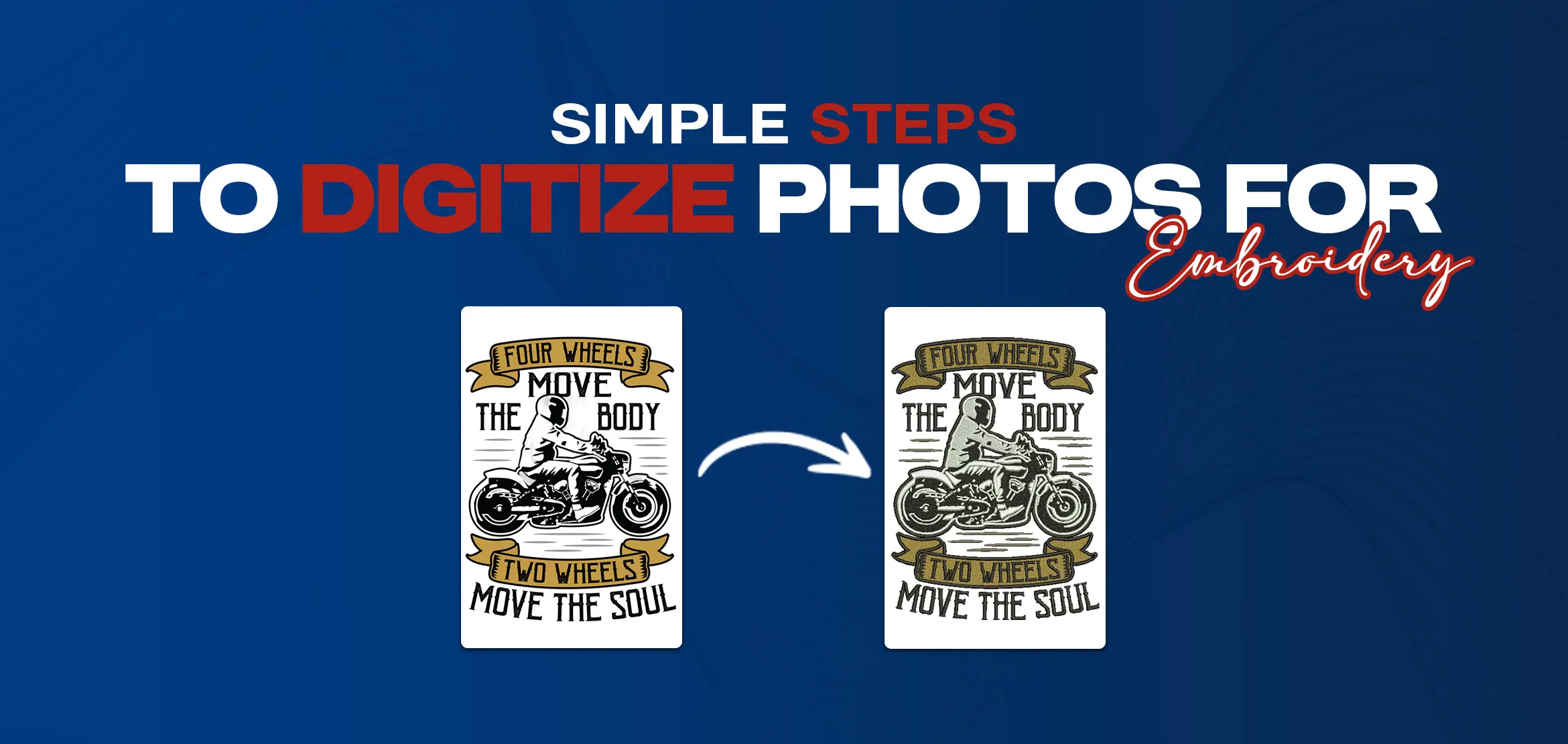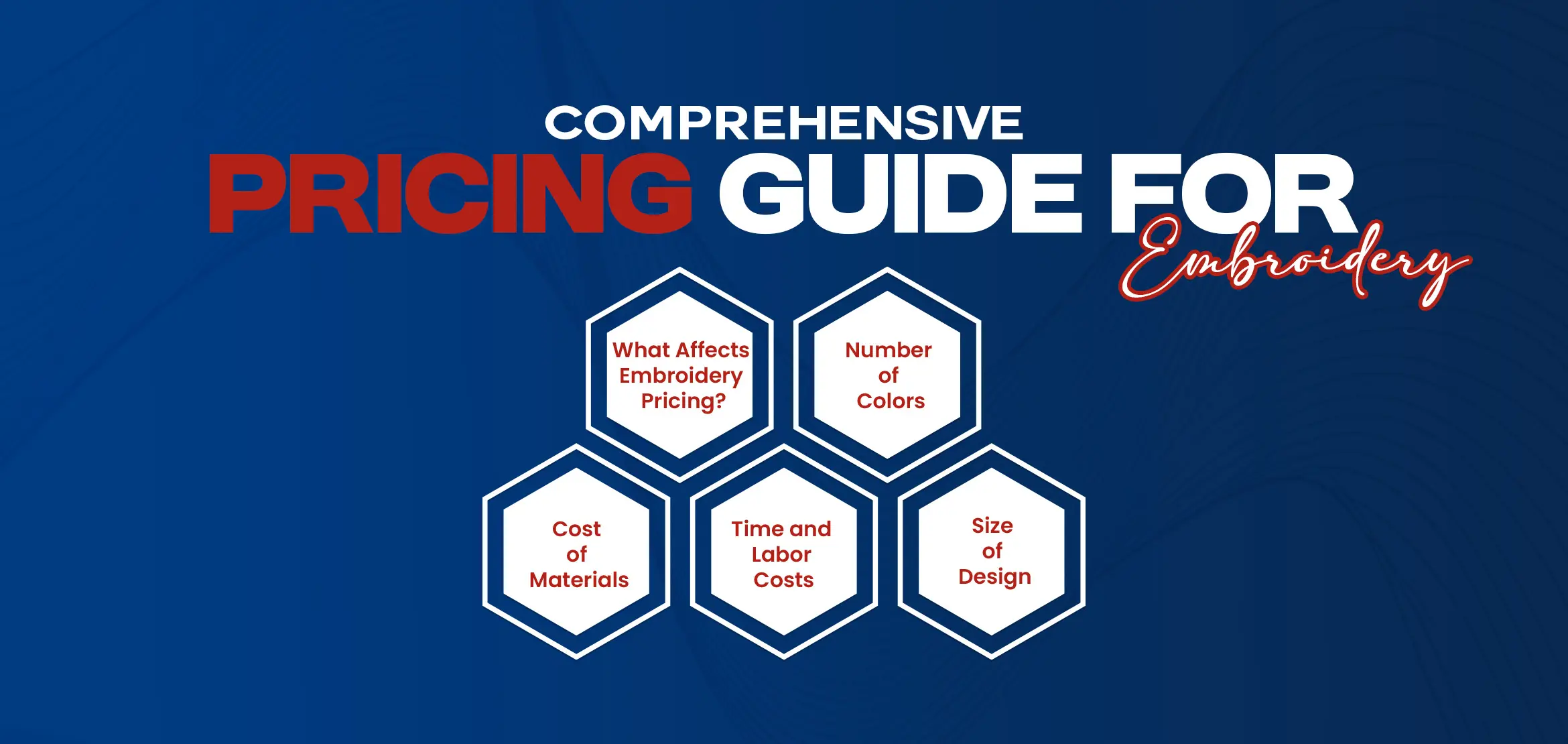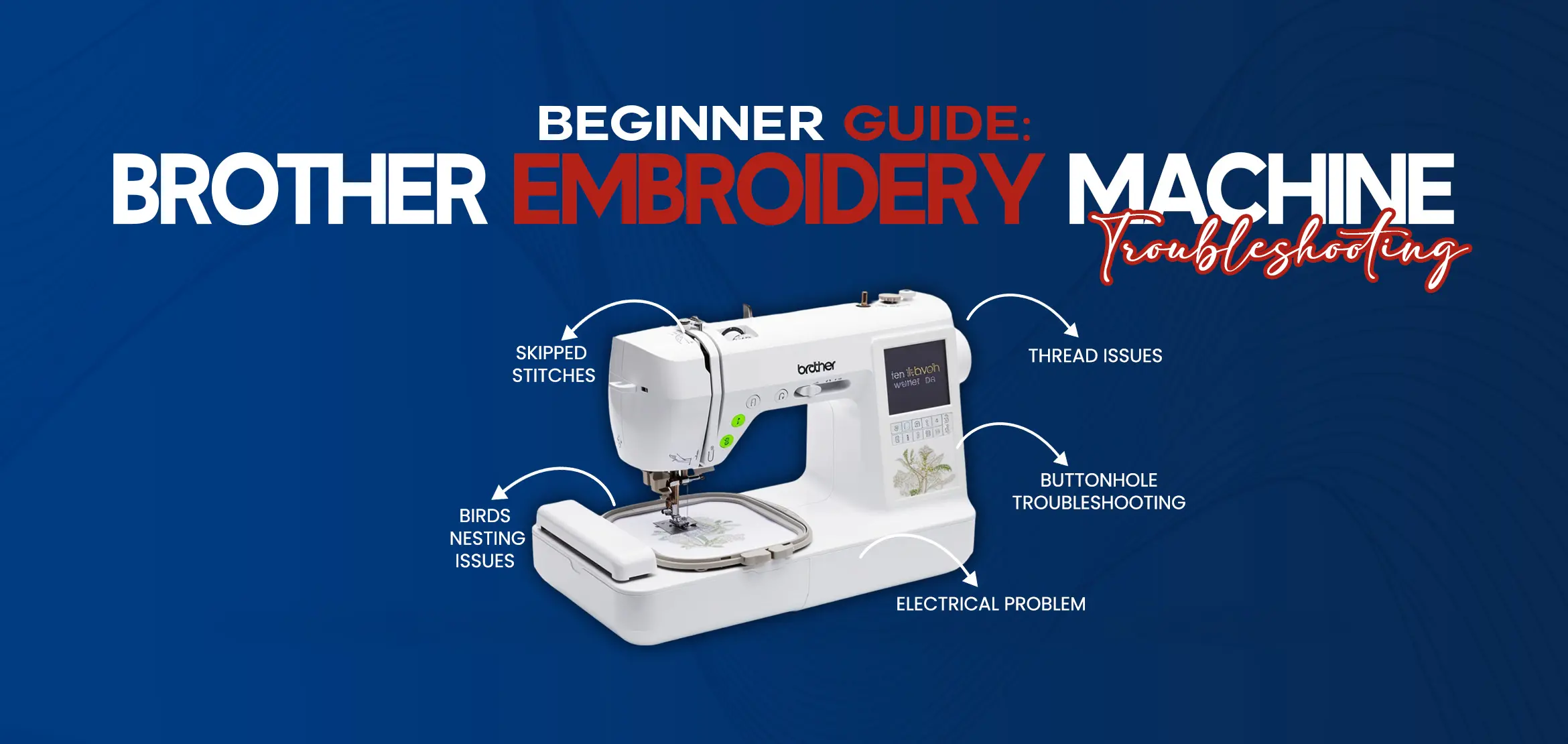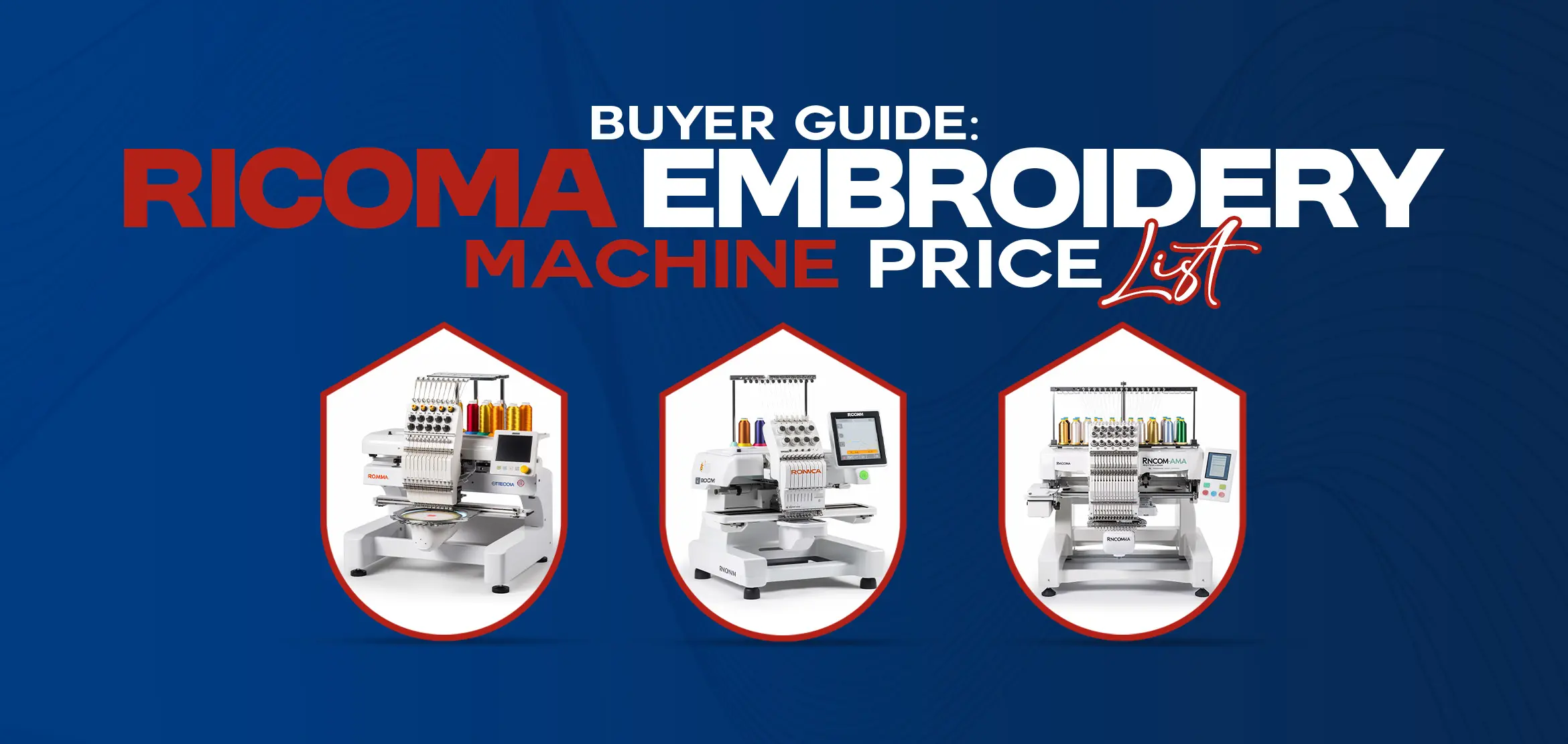Exploring Free vs. Paid Embroidery Digitizing Software
Before we talk about embroidery digitizing software and how it works, let's understand what embroidery digitizing means. Digitizing means turning something into a digital form that machines can understand. So, embroidery digitizing is about changing stitched designs into a digital format that embroidery machines can read and sew onto fabrics. This conversion process is done by special software, called embroidery digitizing software.
Now, let's look at some different software options available, both free and paid embroidery digitizing software in the market and how to get them:
Top Free Embroidery Digitizing Software
Now that we've explored the different types of embroidery digitizing software available in the market, let's take a closer look at some of the best ones. Most of the software listed below are free, while others offer a free trial period, allowing you to test their features and suitability for your needs. Let's jump right into it!
1. SophieSew
SophieSew stands out as one of the best free embroidery digitizing software available for download. It's also a personal favorite of many users. This software offers plenty of essential tools needed to create designs from scratch. It's user-friendly, making it easy to convert designs into embroidery machine-readable files. SophieSew provides various designing tools like embroidery frame objects, outlines, line objects, and stitch pattern creators, making complex embroidery patterns achievable.
One of its notable features is the Visual Section, which allows users to easily view and analyze designs. Within this section, users can hide underlays, stitches, and other design elements to get the best view. Additionally, SophieSew offers a 3D Model Viewer, providing a closer and interactive look at complex designs.
2. EOS
EOS is another excellent free embroidery digitizing software with a wide range of features and tools. It allows users to design embroidery patterns from scratch or edit existing designs. Similar to SophieSew, EOS offers an interactive and user-friendly interface, enhancing user experience. The software includes tools like rulers, zoom options, and scrollbars to improve design accuracy and appeal.
In addition to designing and editing, EOS enables users to view and inspect existing files of different formats. The Show/Hide Stitch Points feature provides complete control to assess design accuracy. After completing the design or editing process, users can simulate the embroidery machine pattern using the Redraw Utility option.
3. Wilcom TrueSizer
While Wilcom is a leading name in embroidery digitizing software for professionals, it also offers a free version called Wilcom TrueSizer. Although the free version lacks some functionalities of the paid version, it still provides excellent tools and features. TrueSizer allows users to store files in various formats and offers viewing modes like TrueView or Show Stitches for design assessment.
While users can't make drastic edits to designs, TrueSizer offers tools for subtle modifications like size, angle, and rotation adjustments. After editing, users can simulate the embroidery machine pattern using the Stitch Player feature.
4. My Editor
My Editor is a free embroidery digitizing software primarily designed for editing purposes. While it doesn't allow users to create designs from scratch, it offers extensive editing capabilities. Users can make edits to existing designs and save them in various machine-readable formats. The software provides an interactive and user-friendly interface, making it easy to use.
5. Brother Embroidery Software
Brother Embroidery Software (BES), Bernina Artlink, Hatch, and Ink/Stitch are other notable free embroidery digitizing software options offering various features and functionalities suited for different skill levels and preferences. Whether you're a beginner or an experienced digitizer, there's a free software option available to help bring your embroidery designs to life.
Top Paid Embroidery Digitizing Software
Paid embroidery digitizing software offers advanced features and comprehensive support, making them ideal for professionals, enthusiasts, and businesses. Here are some of the top paid options available in the market:
1. Embird
Embird is a leading paid embroidery digitizing software known for its versatility and functionality. It offers two main modules: Embird Manager and Embird Editor. The Manager module allows users to convert designs into various file formats, manage designs, and organize files efficiently. On the other hand, the Editor module provides extensive design editing capabilities, including color customization, resizing, and stitch adjustments. Embird also offers realistic 3D previews, cloud storage integration, and support for various embroidery machines.
2. Hatch by Wilcom
Hatch by Wilcom is a premium embroidery digitizing software designed to transform creative ideas into professional embroidery designs. It offers four levels of embroidery modes: Digitizer, Composer, Personalizer, and Organizer. Each level provides a range of tools and features for design creation, editing, and management. Hatch by Wilcom stands out for its user-friendly interface, extensive tutorials, and after-sales support, making it a favorite among digitizers of all skill levels.
3. Tajima DG/ML by Pulse
Tajima DG/ML by Pulse is a comprehensive paid digitizing software offering advanced design customization tools and artistic options. It comes with five program levels: Maestro, Artistic Plus, Illustrator Extreme, Creator, and Composer. Tajima DG/ML by Pulse allows users to create distinctive designs using a wide range of fonts, stitch types, and customization tools. It also offers enhanced drawing tools, advanced lettering options, and over 160 Pulse fonts for personalized designs.
4. Embrilliance StitchArtist
Embrilliance StitchArtist is a paid embroidery digitizing platform that caters to digitizers of all skill levels. It offers three levels: StitchArtist Level 1, Level 2, and Level 3. The Level 1 version is suitable for simple designs and hobbyists, while Level 2 provides additional tools for designing and training. Level 3 combines the features of Levels 1 and 2, offering advanced tools for commercial digitizing. Embrilliance StitchArtist is compatible with both Mac and PC and provides in-depth video tutorials and support for users.
5. Wilcom TrueSizer Pro
Wilcom TrueSizer Pro is the premium version of the free Wilcom TrueSizer software, offering enhanced functionalities and tools. It allows users to store files in various formats and offers advanced viewing modes for design assessment. TrueSizer Pro enables users to make subtle modifications to designs, including size, angle, and rotation adjustments. It also provides simulation capabilities to preview the embroidery machine pattern before stitching.
These paid embroidery digitizing software options offer a wide range of features, tools, and support to meet the needs of professional digitizers, hobbyists, and businesses alike. While they require an initial investment, their advanced functionalities and comprehensive support make them valuable assets for creating high-quality embroidery designs.