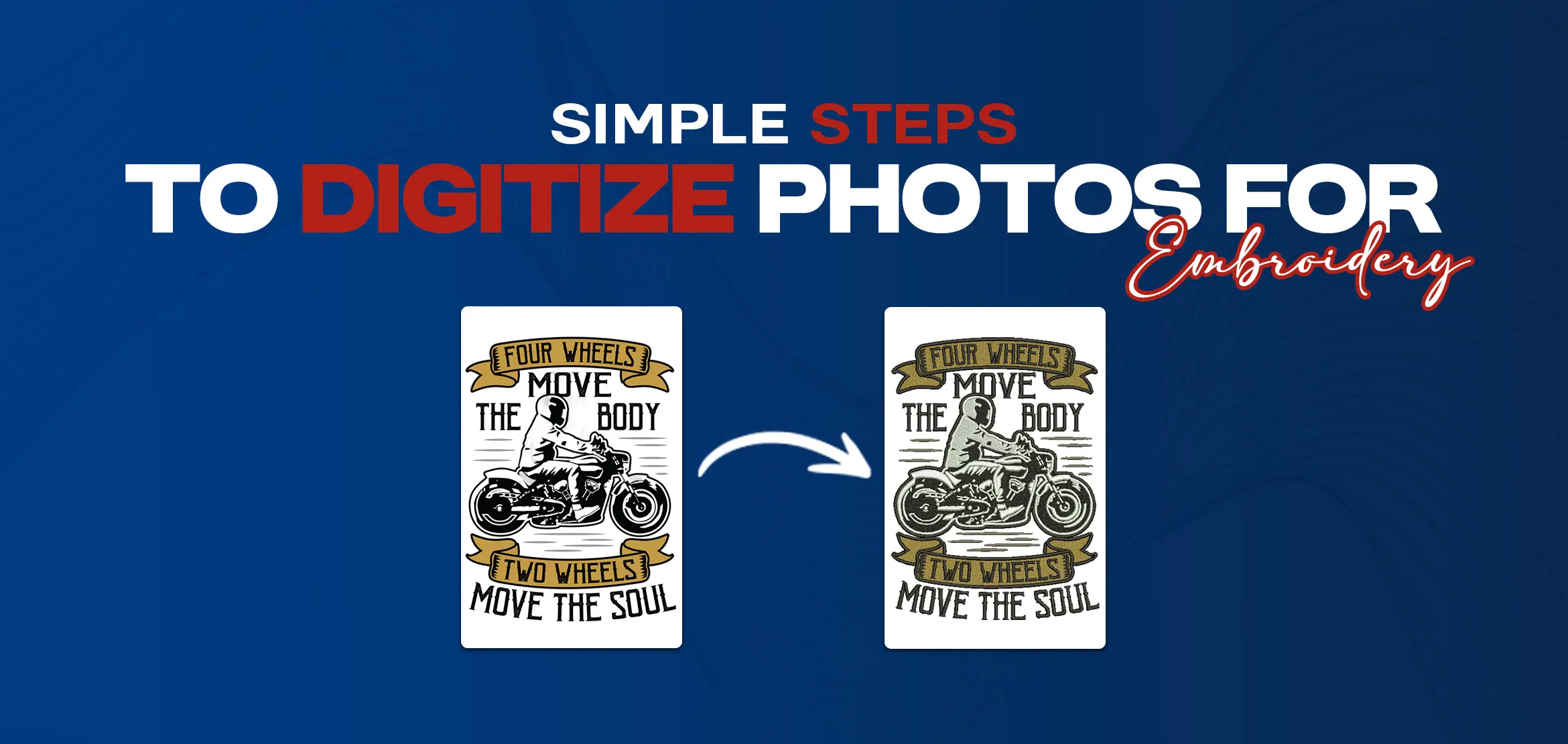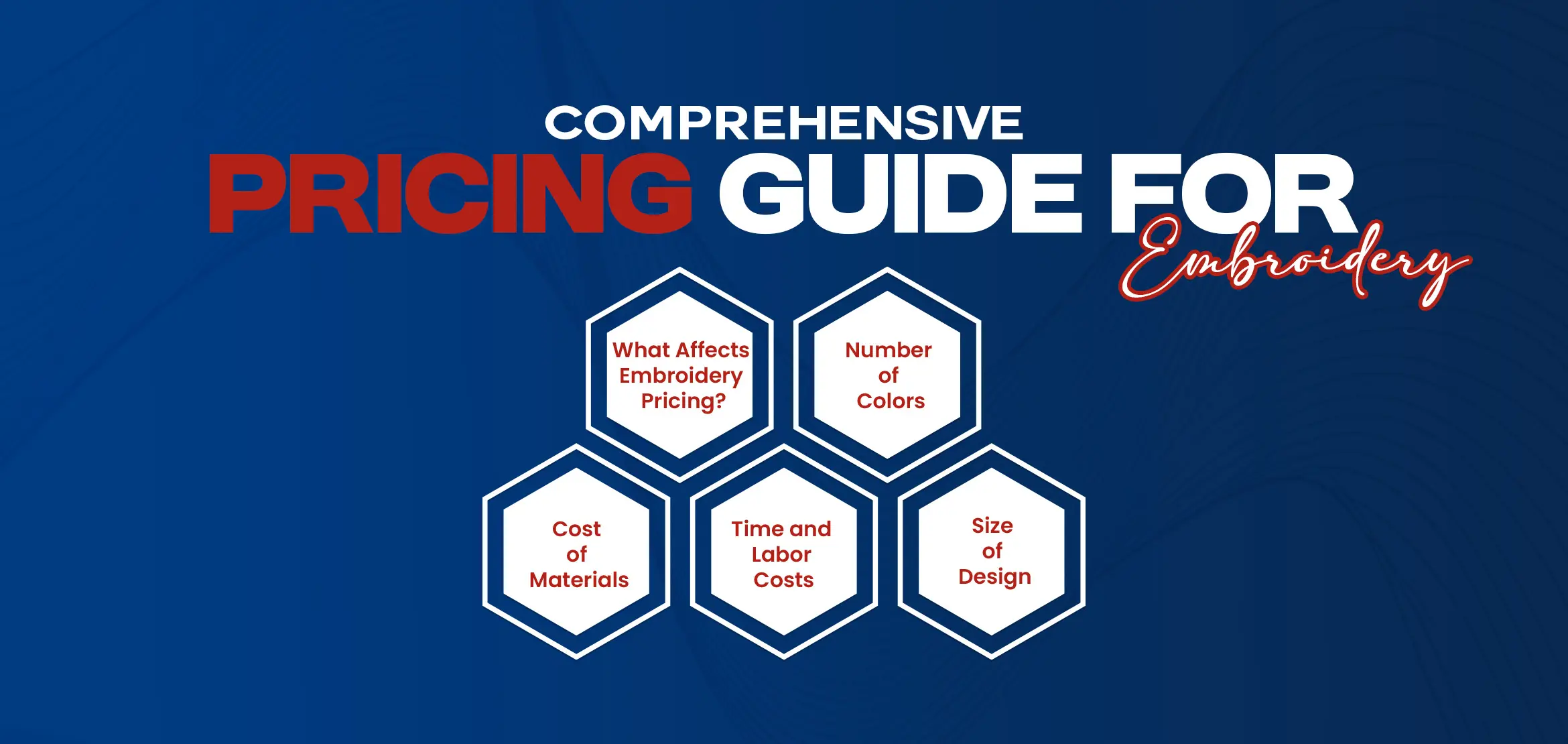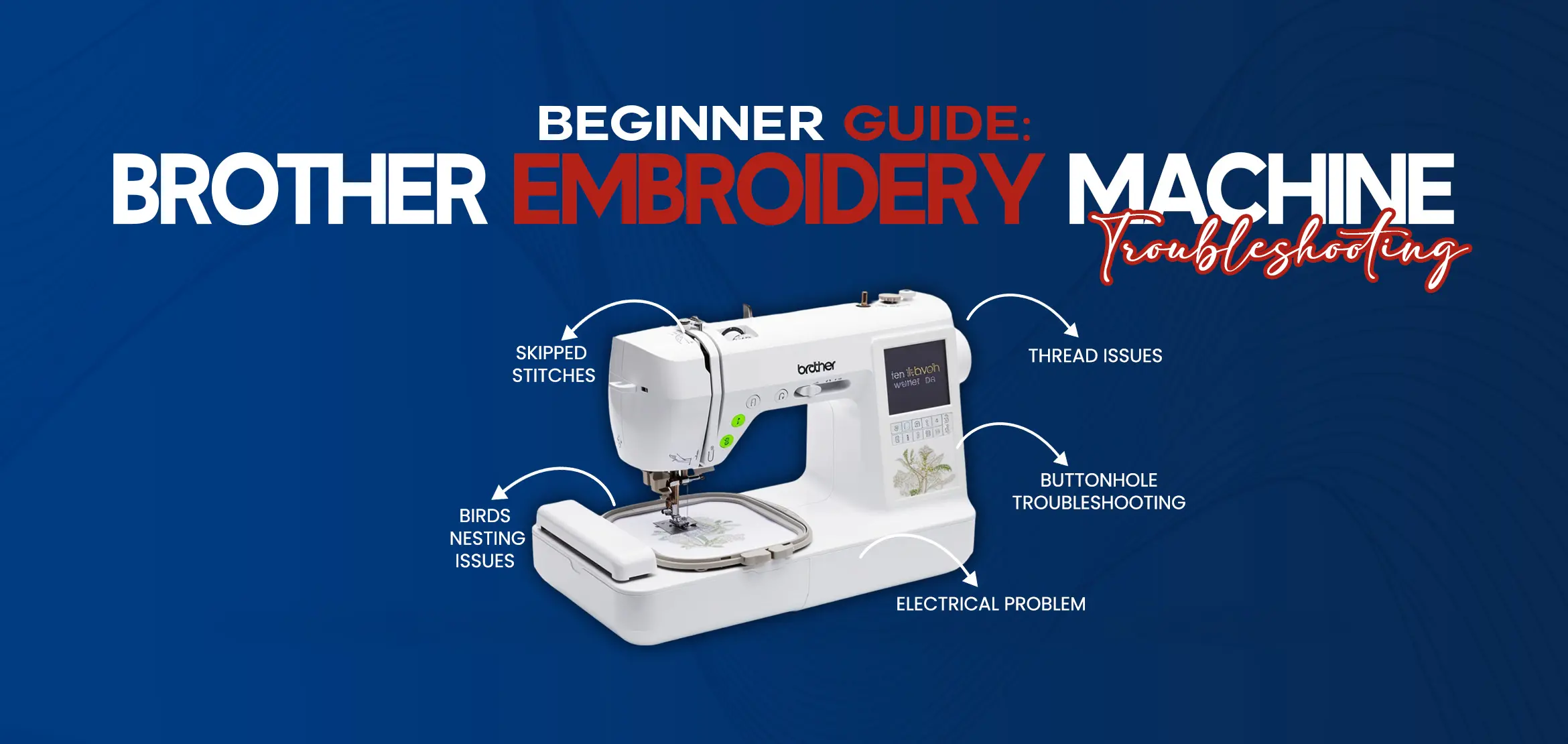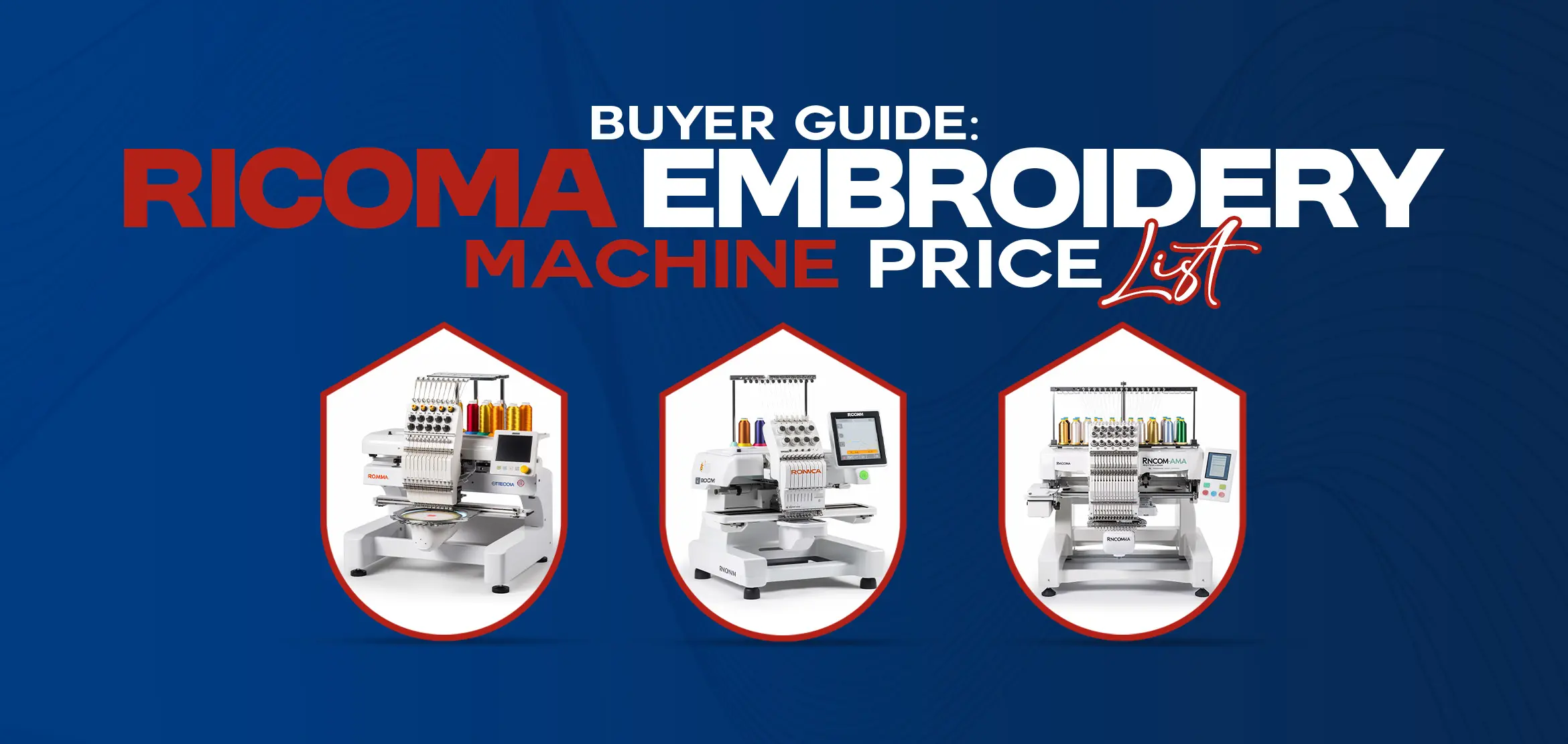Yes! 15 Easy Ways to Convert SVG to Embroidery File Format
Table Of Content
- 1. Use Specialized Software
- 2. Online Converters
- 3. Inkscape and Ink/Stitch Plugin
- 4. Embrilliance Essentials
- 5. TrueSizer
- 6. Use Free Online SVG Converters
- 7. Manual Digitizing
- 8. Explore Open-Source Tools
- 9. Convert to DXF and Use Embroidery Software
- 10. Utilize Online SVG Editors
- 11. Custom Digitizing Services
- 12. Join Online Embroidery Communities
- 14. Experiment with Free Trials
- 15. Follow Tutorials and Guides
- Conclusion
If you're a creative enthusiast or a professional embroiderer, you might have come across the need to convert Scalable Vector Graphics (SVG) files into embroidery file formats. Fortunately, with the right tools and techniques, this process can be straightforward and efficient.
In this blog post, we'll explore 15 easy ways to convert SVG to embroidery file format. Ensuring your digital designs seamlessly transition into stunning embroidered creations.
1. Use Specialized Software
Dedicated embroidery software like Wilcom Hatch, Embird, or Tajima DG/ML by Pulse are industry-standard tools. They offer features like automatic digitizing, stitch editing, and file conversion. Follow the software's specific instructions to import your SVG file and convert it into popular embroidery formats.
2. Online Converters
Platforms like My Editor provide online SVG to embroidery file conversion. Simply upload your SVG file, choose the desired output format (such as DST or PES), and download the converted file. Ensure your internet connection is stable for a smooth conversion process.
3. Inkscape and Ink/Stitch Plugin
Inkscape, a powerful vector graphics editor, can be enhanced with the Ink/Stitch extension. This plugin adds embroidery-specific functionality to Inkscape, allowing you to seamlessly convert SVG designs into embroidery file formats. Follow tutorials provided by the Ink/Stitch community for guidance.
4. Embrilliance Essentials
Embrilliance Essentials is user-friendly software that supports SVG to embroidery conversion. Import your SVG file, use the editing tools to refine the design, and then export it in your preferred embroidery format. The software often comes with helpful guides to assist you in the process.
5. TrueSizer
Wilcom's TrueSizer is a versatile tool for viewing, editing, and converting embroidery files. Import your SVG file, adjust the size if needed, and export it in various embroidery formats. Wilcom TrueSizer is especially handy for resizing designs while maintaining stitch density.
6. Use Free Online SVG Converters
Convert your SVG files to standard image formats (e.g., PNG or JPG) using free online SVG to image converters. Once converted, import the image into your embroidery software and use it as a template for manual digitizing or further modifications.
7. Manual Digitizing
Advanced embroidery software often includes manual digitizing features. Learn to use tools like stitch editors, object managers, and stitch modifiers to manually convert each element of your SVG file into stitches. This method provides full control over the design process.
8. Explore Open-Source Tools
SophieSew and SewArt are open-source embroidery tools that can be explored for SVG to embroidery conversion. While not as feature-rich as commercial software, they offer viable alternatives for those on a budget or looking for simplicity.
9. Convert to DXF and Use Embroidery Software
Convert SVG to DXF using software like AutoCAD or Adobe Illustrator. Once in DXF format, import the file into your embroidery software, adjusting settings as needed. This method is suitable for software that supports DXF imports.
10. Utilize Online SVG Editors
Online SVG editors like Vector or SVG-Edit allow you to modify and simplify your designs. After editing, download the modified SVG and import it into embroidery software for further conversion.
11. Custom Digitizing Services
If the conversion process seems overwhelming, consider outsourcing the task to custom digitizing services. These professionals can accurately convert your SVG file into an embroidery design, ensuring optimal results.
12. Join Online Embroidery Communities
Engage with online forums such as Embroidery.com or Reddit's Embroidery community. Members often share tips and recommendations, helping you discover new techniques or software that excel in SVG to embroidery conversion.
13. Check Software Compatibility
Before attempting conversion, ensure your chosen embroidery software supports SVG files. Some software may require additional plugins or updates to handle SVG conversions effectively.
14. Experiment with Free Trials
Take advantage of free trial versions offered by commercial embroidery software. This allows you to explore the software's features, experiment with SVG conversions, and determine if it meets your specific needs.
15. Follow Tutorials and Guides
Refer to tutorials and step-by-step guides provided by software developers and embroidery enthusiasts. These resources offer valuable insights into the intricacies of SVG to embroidery conversion, helping you navigate the process with confidence.
By exploring these 15 ways in detail, you can find the method that best suits your skill level, preferences, and software capabilities for converting SVG to embroidery file format.
Conclusion
Converting SVG to embroidery file formats doesn't have to be a daunting task. With the right tools, software, and a bit of practice, you can seamlessly transform your digital designs into beautiful embroidered creations. Whether you're a hobbyist or a professional, these 15 easy ways provide a variety of options to suit your preferences and skill level. Embrace the fusion of technology and craftsmanship, and let your creativity shine through the art of embroidery.
Don't compromise on the quality of your embroidery – trust our embroidery services for impeccable resizing results. Contact us now and elevate your embroidery projects to new heights! #EmbroideryServices
FAQs (Frequently Asked Questions)
Q1. What are some industry-standard tools for converting SVG to embroidery file formats?
Dedicated embroidery software like Wilcom Hatch, Embird, or Tajima DG/ML by Pulse are considered industry-standard tools for this purpose.
Q2. How can online converters facilitate the SVG to embroidery file conversion process?
Platforms like My Editor offer online conversion services. Users can upload their SVG file, choose the desired output format, and download the converted file after a stable internet connection ensures a smooth conversion process.
Q3. Which vector graphics editor can be enhanced with a specific plugin for SVG to embroidery conversion?
Inkscape can be enhanced with the Ink/Stitch extension, a plugin that adds embroidery-specific functionality to seamlessly convert SVG designs into embroidery file formats.
Q4. What is the role of Embrilliance Essentials in the SVG to embroidery conversion process?
Embrilliance Essentials is user-friendly software that supports SVG to embroidery conversion. Users can import SVG files, refine designs using editing tools, and export them in their preferred embroidery format.
Q5. How can TrueSizer be useful in the conversion of SVG files for embroidery purposes?
Wilcom's TrueSizer is a versatile tool for viewing, editing, and converting embroidery files. Users can import SVG files, adjust sizes if needed, and export them in various embroidery formats, making it particularly handy for resizing designs while maintaining stitch density.