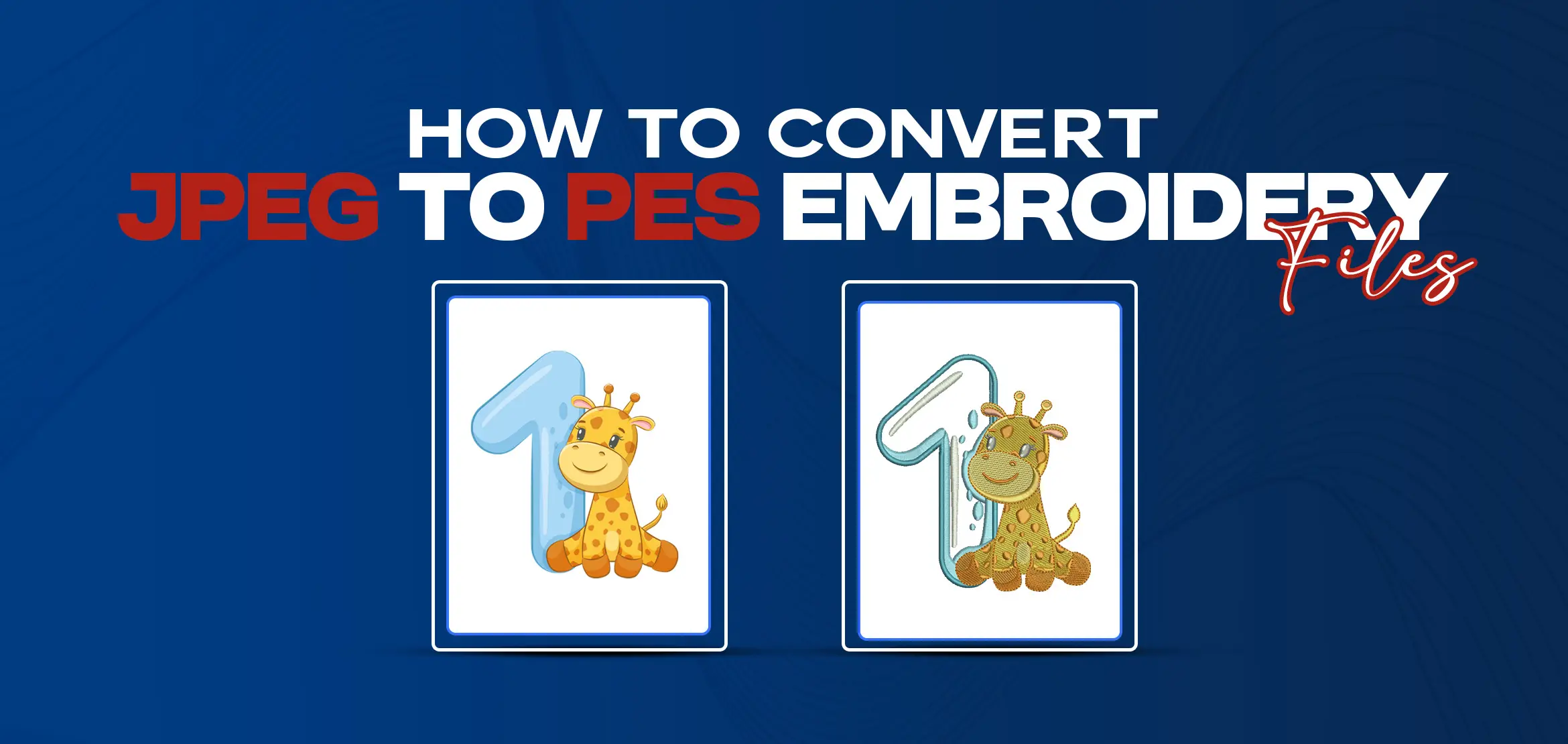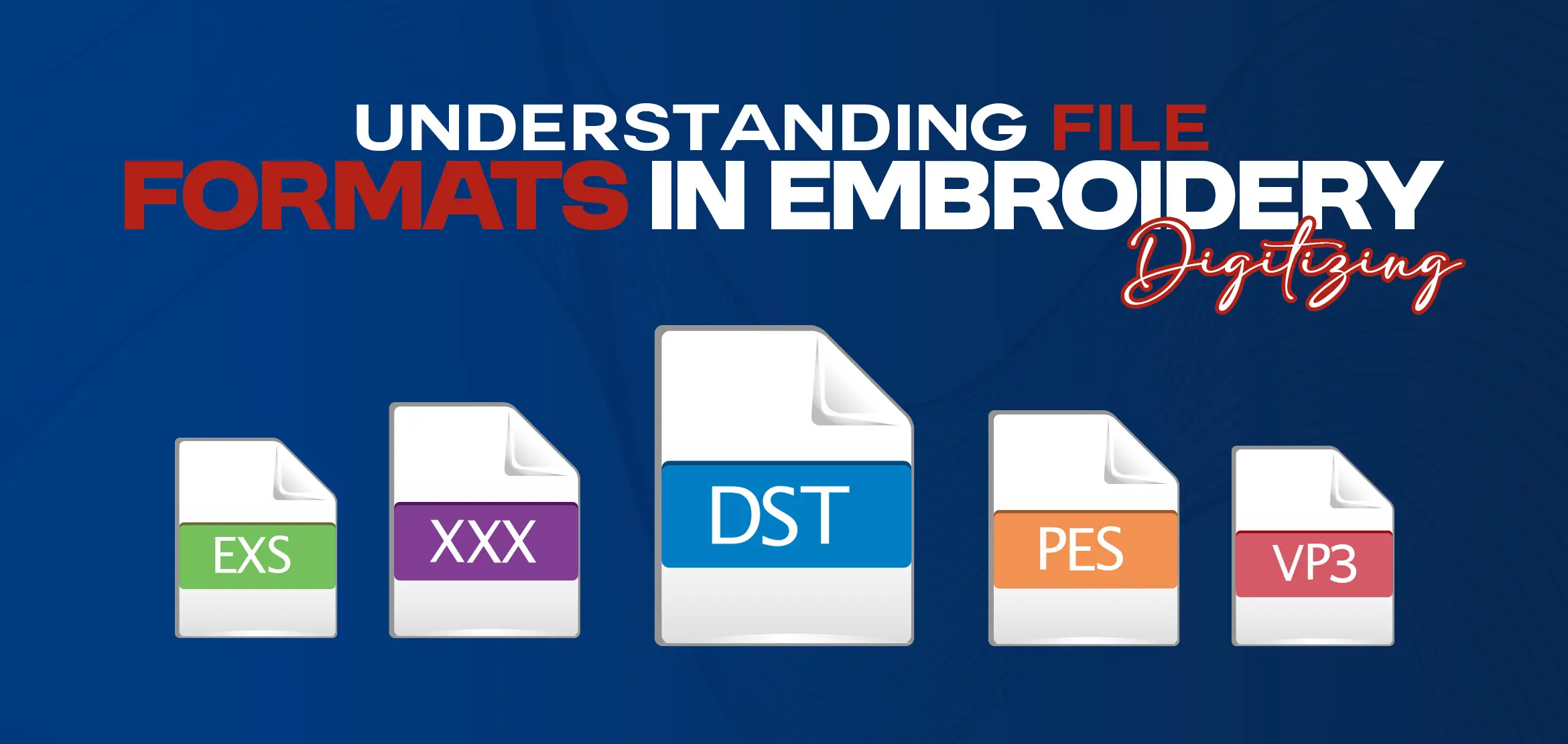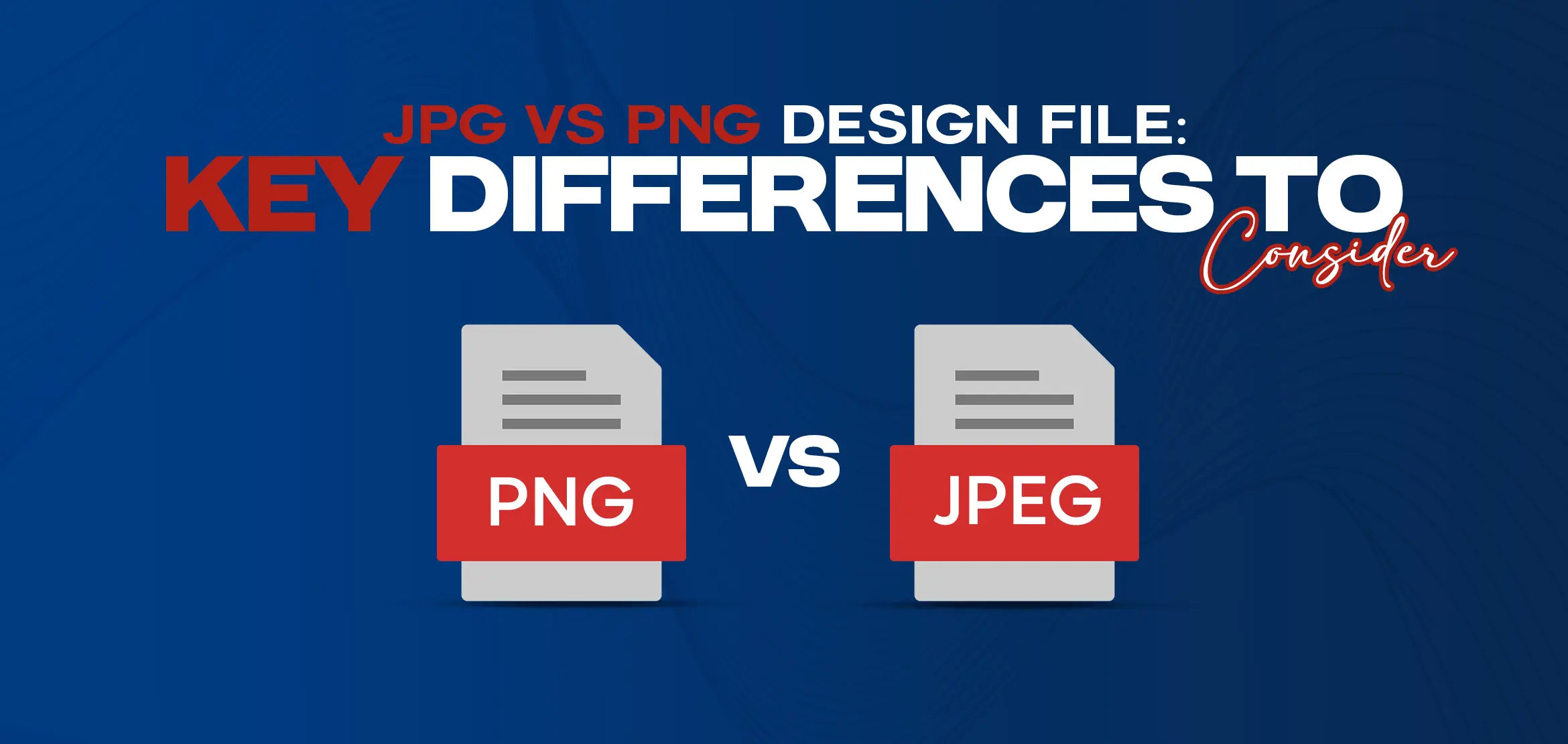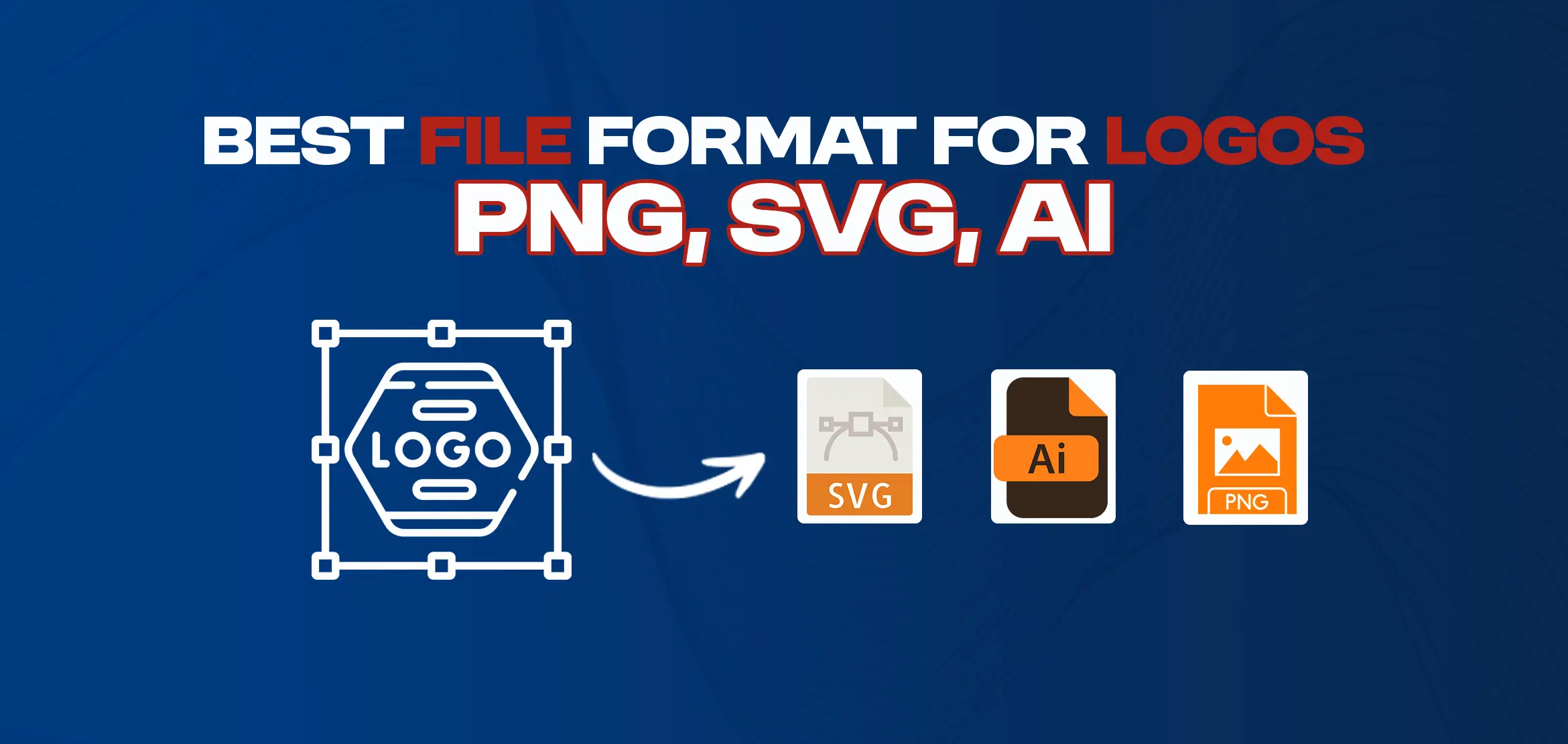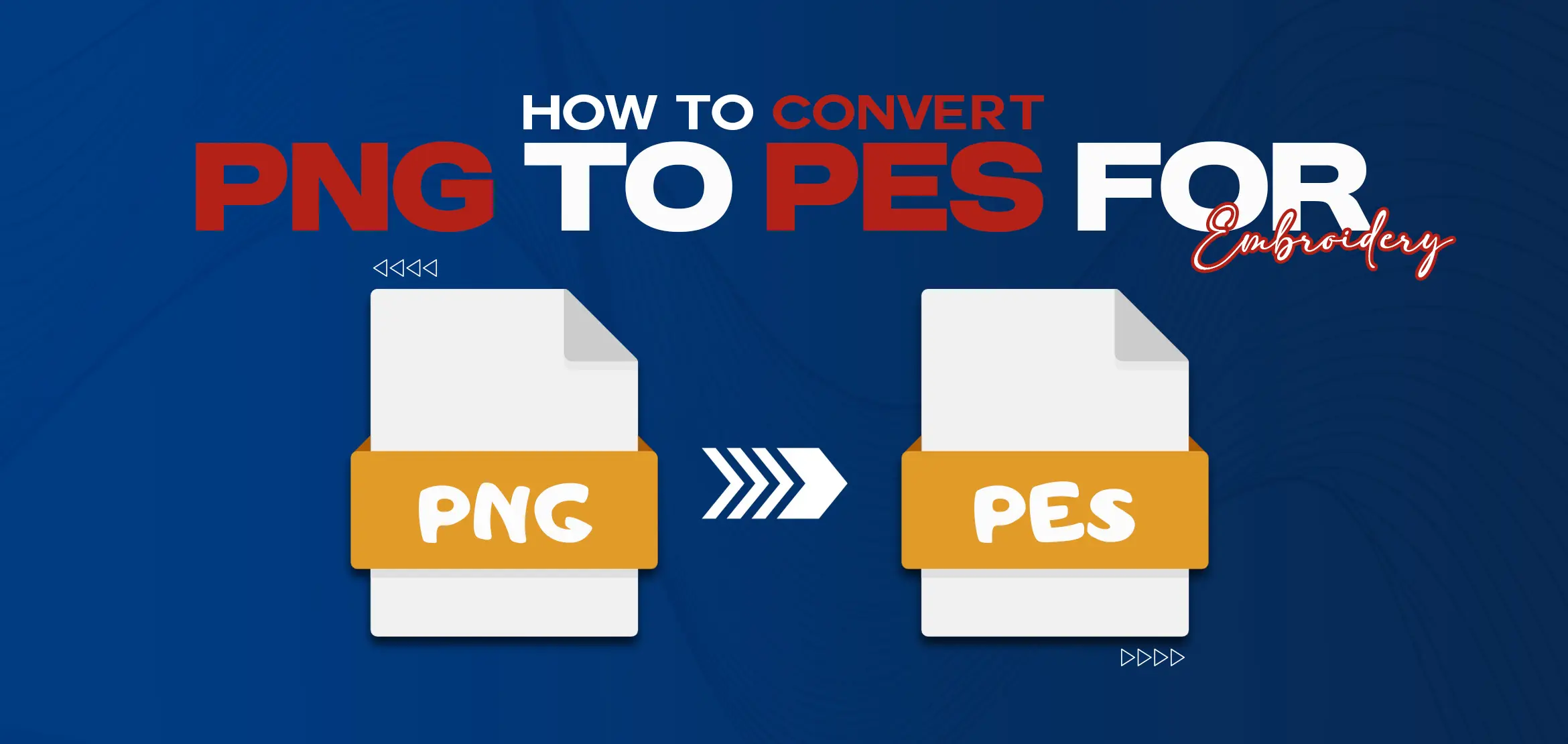Why DST Embroidery File Colors Look Different from the PDF Proof
Table Of Content
- Why Do DST File Colors Look Different?
- How DST Formats Handle Color Information?
- Limited Color Palette in DST Files
- What is a PDF Proof in Embroidery Digitizing?
- How PDF Proofs Display Colors?
- DST vs PDF Colors: The Main Differences
- Tips for Digitizers and Embroiderers to Avoid Color Confusion
- Summary
You work on embroidery designs and suddenly you feel that the colors in your DST embroidery file look nothing like the colors you saw in the PDF proof. You open the file on your machine & suddenly the thread shades look lighter, darker or completely different. By the way, many embroiderers face the same problem, especially when they are stitching a client’s logo or a design with very specific brand colors. It feels confusing because you expect both files to match but the truth is, they work in two very different ways.
In this blog, we will discuss why this happens and what you can do to keep your embroidery projects accurate and clean. Once you understand how DST files work, it becomes much easier to avoid color surprises during stitch-out. So let's start reading this blog.
Why Do DST File Colors Look Different?
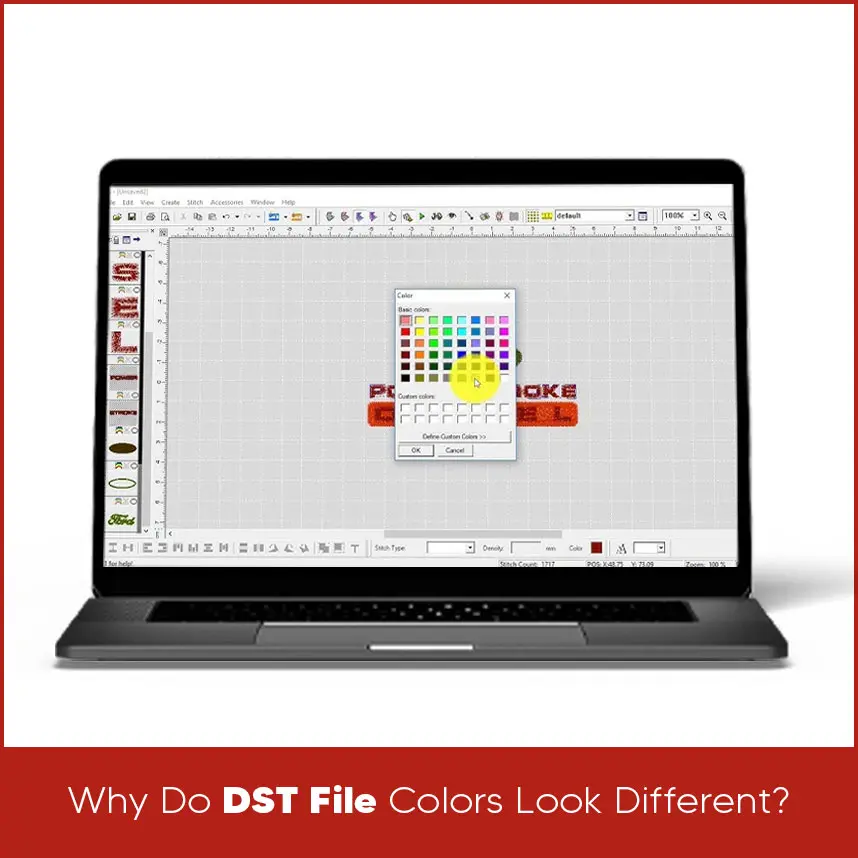
DST files were created mainly for machines, not for visual previews. Their projects are to carry stitch commands, not perfect color information. For this reason, the colors you see on your machine screen are not always the same shades shown in the PDF proof. Most of the time, the machine reads basic color numbers instead of real thread shades so what you see on the screen is only a rough idea.
There are also small differences between brands like Brother, Tajima, Barudan and others. Each machine have its own default colors, so the display does not always match the original design.
How DST Formats Handle Color Information?

A DST file is a very old embroidery format and it was never designed to store detailed color data. Instead, it saves:
- Stitch directions
- Needle moves
- Trims and jumps
- Color change stops
It does not save true thread shades. It only keeps a simple code for each color stop. This means that the software you choose to open the file or the machine's default palette will set the actual color you see. As a result, while one software displays blue, another displays a slightly different blue.
As long as the design includes the right thread brand codes, the stitch-out will still be correct. The screen preview is only for reference.
Limited Color Palette in DST Files

DST files can only handle a limited color range. They do not support advanced systems like RGB or CMYK. Because the palette is so basic, the file cannot display hundreds of real thread shades.
For example:
- Madeira has many shades of red.
- Robison-Anton has different red shades.
- Isacord has its own red tones.
But a DST file may show all of them as a simple “red block.” This is why the PDF proof usually looks more accurate, while the DST preview may look flat or off-tone.
What is a PDF Proof in Embroidery Digitizing?
A PDF proof is created to show you what the final design should look like. It is meant for visual accuracy, not machine reading. Digitizers use proper display colors to match the real thread shades as closely as possible. It works like a picture that helps you confirm the design before stitching.
The PDF often includes:
- Exact thread brand codes.
- True-to-life color previews.
- Stitch counts.
- Size and placement details.
Because of this, the PDF proof usually looks sharper and more accurate than the DST preview.
How PDF Proofs Display Colors?
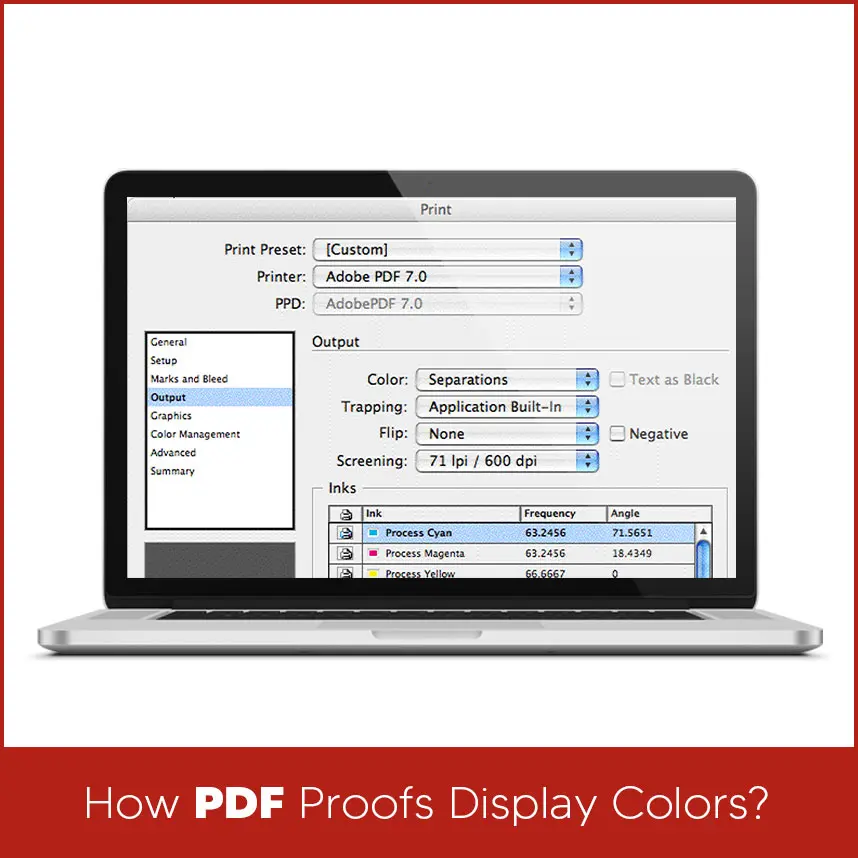
PDF files are used for screens and printers. They use color systems RGB or CMYK, which show a wide range of shades. This makes the design look clean, bright and close to the real thread color. If you open the PDF on different screens, you may still see small changes but it will always remain more accurate than the DST preview.
PDF previews also help clients understand how the final stitch-out will appear, so they can approve the design with confidence.
DST vs PDF Colors: The Main Differences
The main reason DST and PDF colors do not match is that they work in two different ways. The PDF proof uses advanced display colors, while the DST file uses basic machine codes. A PDF is meant for viewing and the DST is meant for stitching. As long as the thread brand codes are correct, the final embroidery will match the PDF proof, even if the machine display shows different shades. Understanding this difference helps you stay away from color mistakes during production.
Understand with the help of this table.
Tips for Digitizers and Embroiderers to Avoid Color Confusion

Here are a few simple tips that help keep your stitch-outs consistent:
1. Always follow thread brand codes
Use the exact codes provided in the proof. Do not rely on the color you see on the screen.
2. Ask for a PDF proof before stitching
It helps you confirm the real look before you start production.
3. Match colors physically
Keep a thread chart nearby. This avoids guessing shades.
4. Update machine color settings
Some machines let you load a custom thread palette. This makes the preview more accurate.
5. Communicate with your digitizer If the color seems unclear, ask before stitching. It saves time and prevents errors. As long as you follow these steps, the final result will stay close to what you expect. DST embroidery file colors look different from the PDF proof because both files has different roles. DST files focus on stitch data and can only display basic colors, while PDF proofs use detailed color systems to show how the final design should look. The difference is normal and it happens to almost everyone in the embroidery world. If you want reliable results without color mistakes, it helps to work with a digitizing team that understands these details.Digitizing USA provides accurate custom embroidery designs at minimal flat rates. No extra charges and give free revisions until you are satisfied. So do you need professional embroidery digitizing services with correct colors and clean stitch-outs? Reach out to Digitizing USA today and get your favorite designs without any hidden chargeSummary