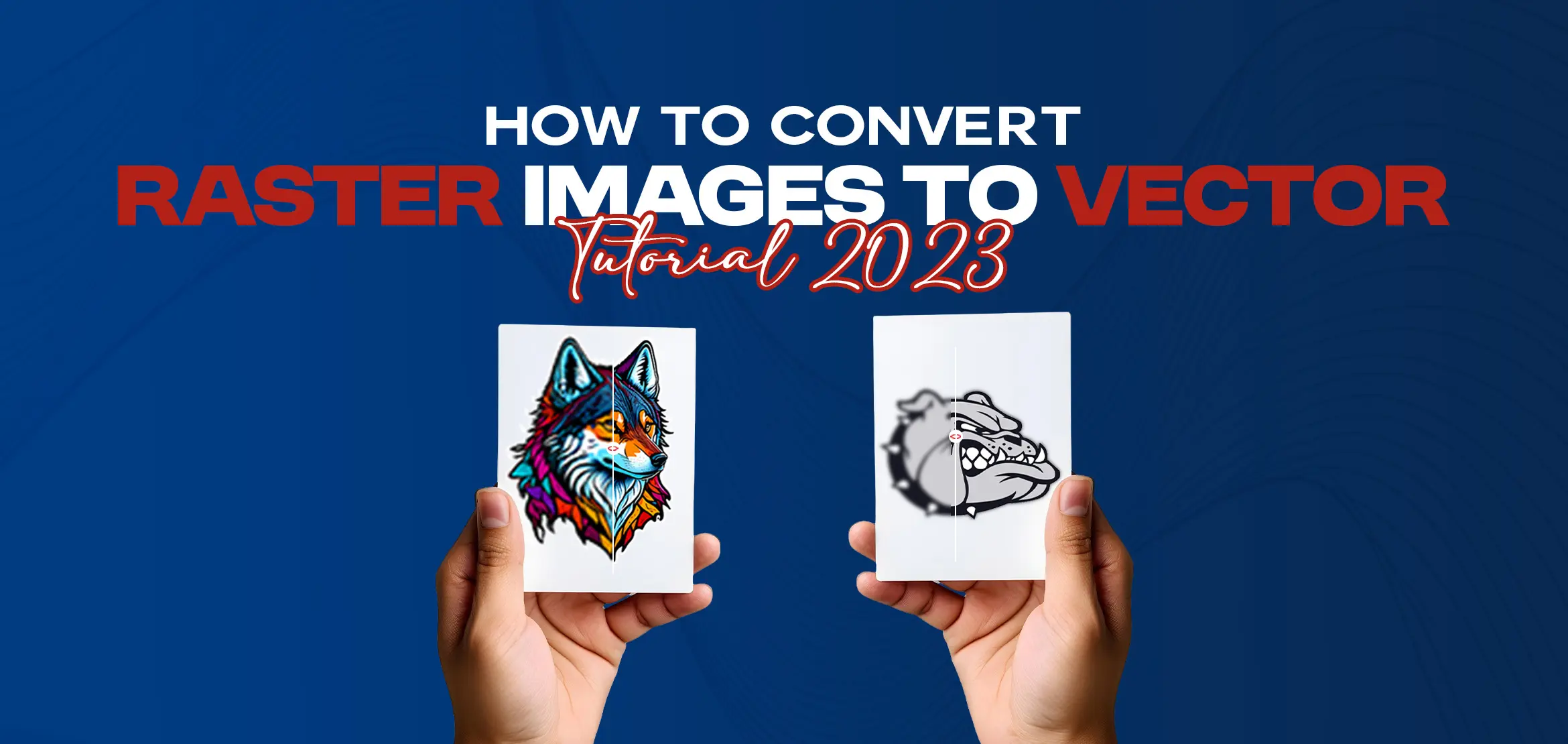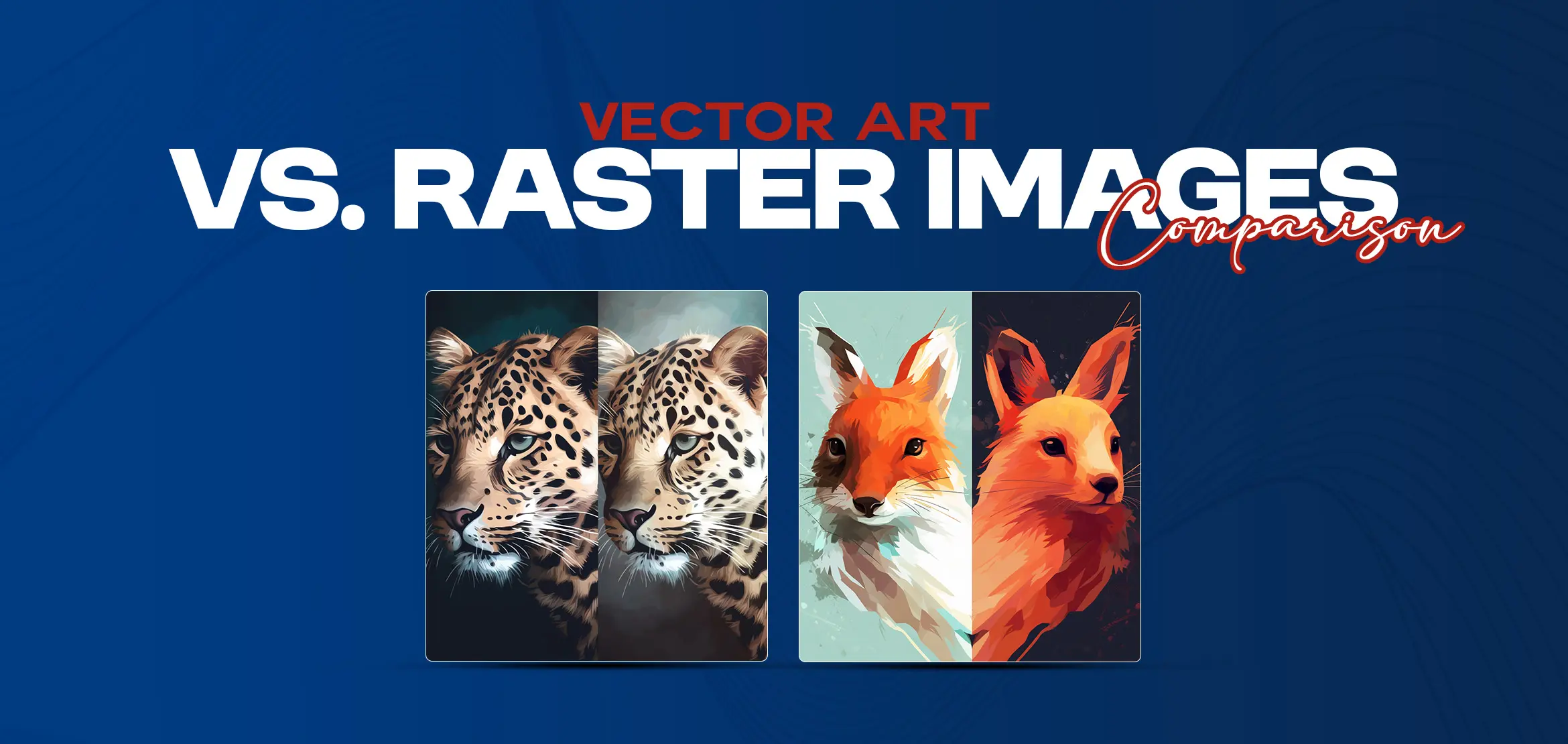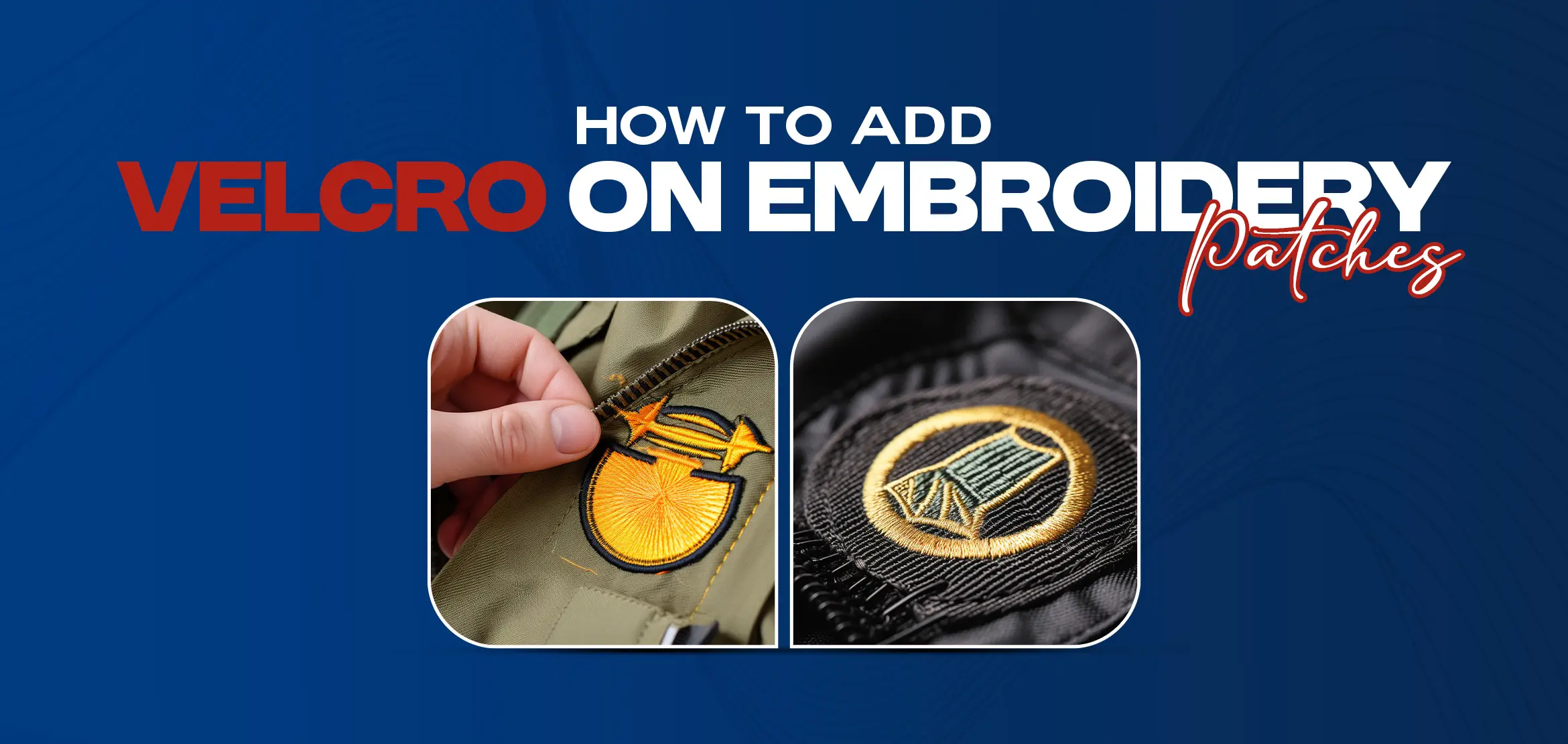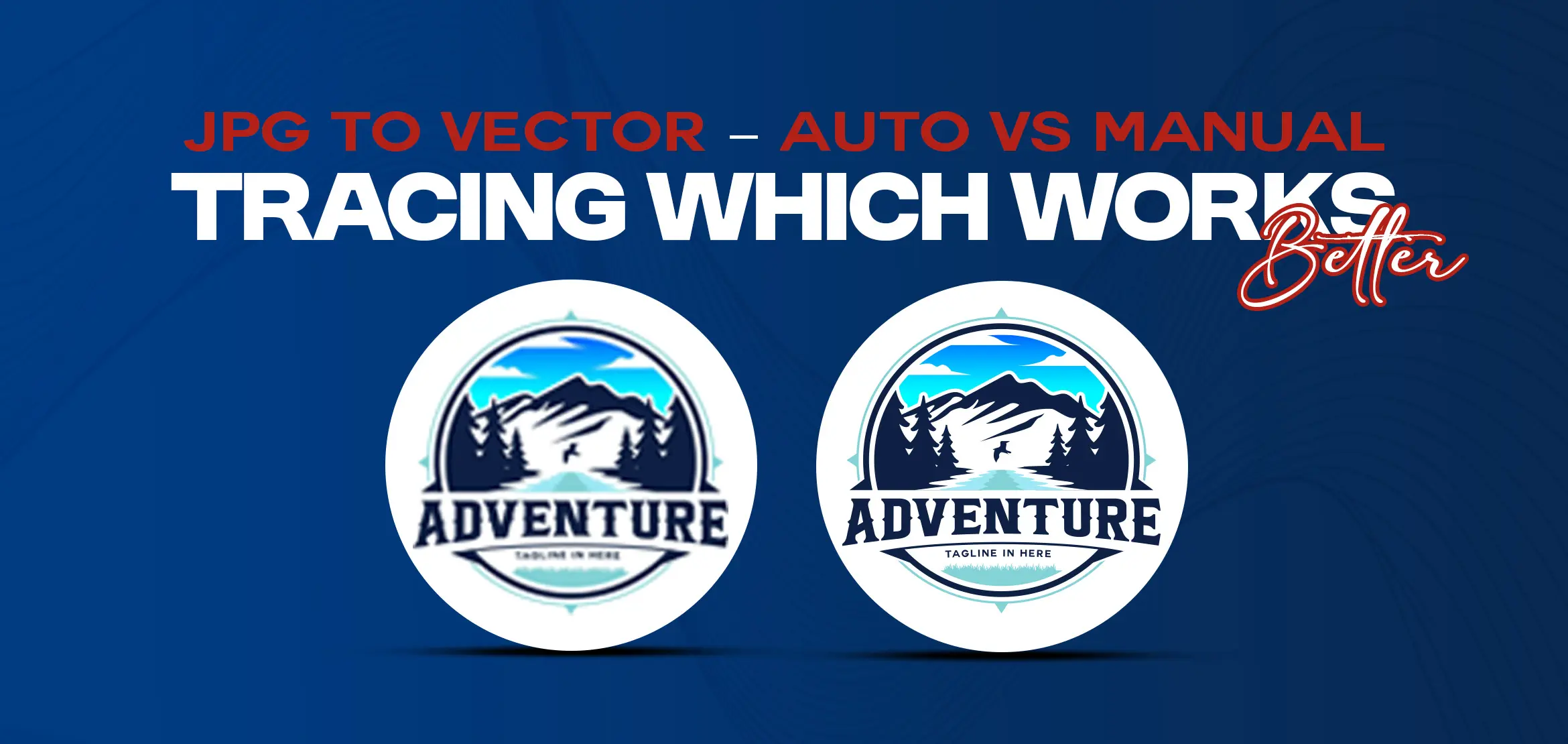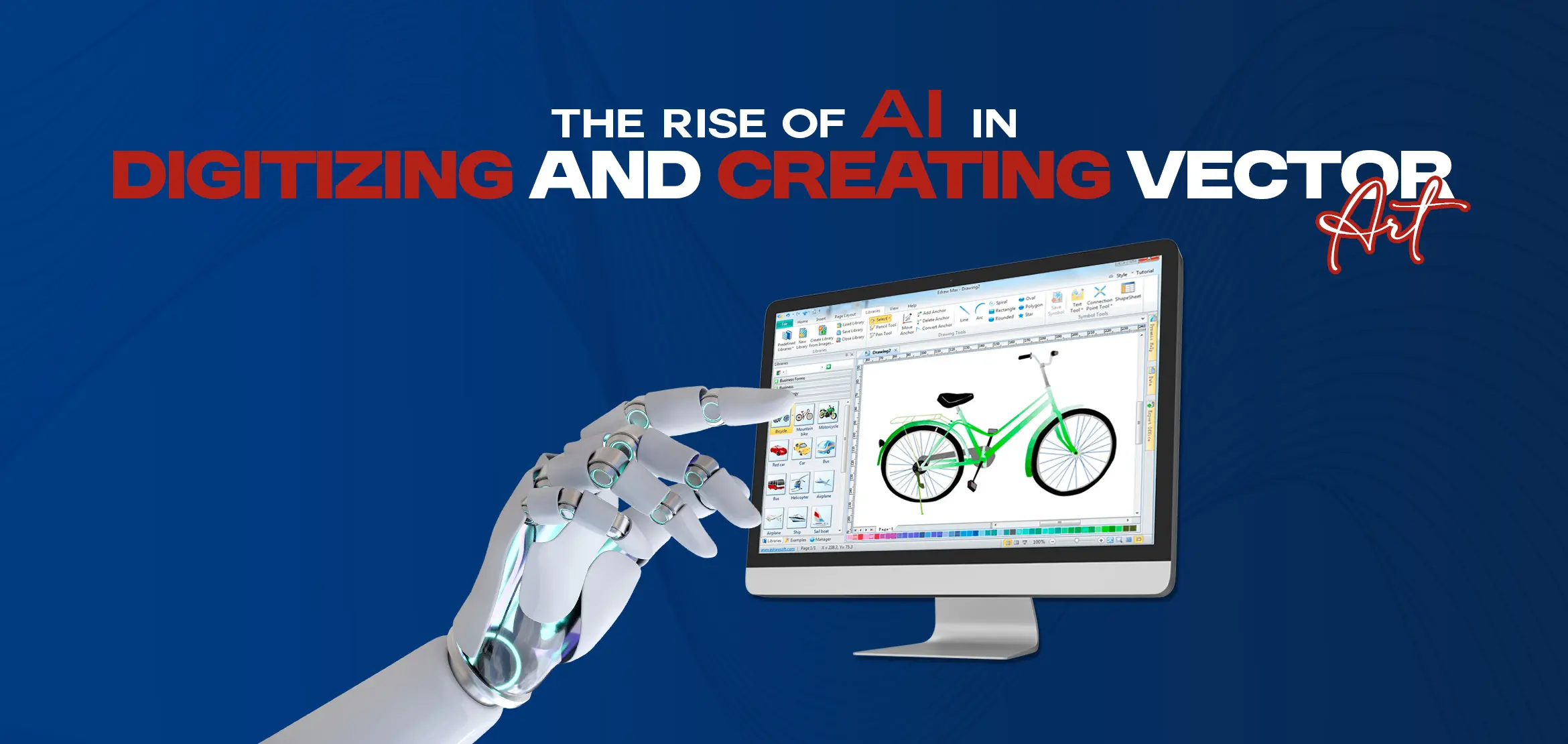Free vs Paid: Which Is the Best Vector Tracing Software for Your Needs?
Vector tracing is a game-changer for anyone in embroidery, graphic design, or printing. Whether you are turning a pixelated logo into a fresh, scaleable vector for a customer’s T-shirts or preparing artwork, the right software makes all the difference.
But here is the big question: should you go for a free tool or should invest in a paid one? At DigitizingUSA, we are doing perfect vector tracing for embroidery and design projects with the help of our professionals.
Let’s break down the pros and cons of free and paid vector tracing software to help you pick the best options for your needs.
Why Vector Tracing Important
Before jumping in, a quick refresher: vector tracing converts raster images (like JPGs or PNGs made of pixels) into vector graphics (built with lines, curves, and shapes).Vectors can be scaled infinitely without losing clarity, making them essential for logo, embroidery, and print work. A good tracing tool saves time, and delivers clean results.
Free Vector Tracing Software
Free tools are excellent for beginners or those on a tight budget, but they come with trade-offs. Here‘s a look at two popular options.
Inkscape

Inkscape’s “Trace Bitmap” feature turns raster images into vectors with settings like brightness cutoff or edge detection.
It’s free, supports formats like SVG and EPS, and works well for simple logos or line art. But less reliable for detailed designs.
Vectorizer.ai

Vectorizer.ai is an online tool that uses AI to convert JPGs or PNGs into SVGs within seconds with no need for installation.
It’s ideal for quick, clean logos with high contrast.
Free tools like Inkscape or Vectorizer.ai suit hobbyists or simple projects, but they can lack precision and require extra tweaking.
Paid Vector Tracing Software
Paid software offers more precision and power, but it comes with a cost. Here is a look at two options.
Adobe Illustrator
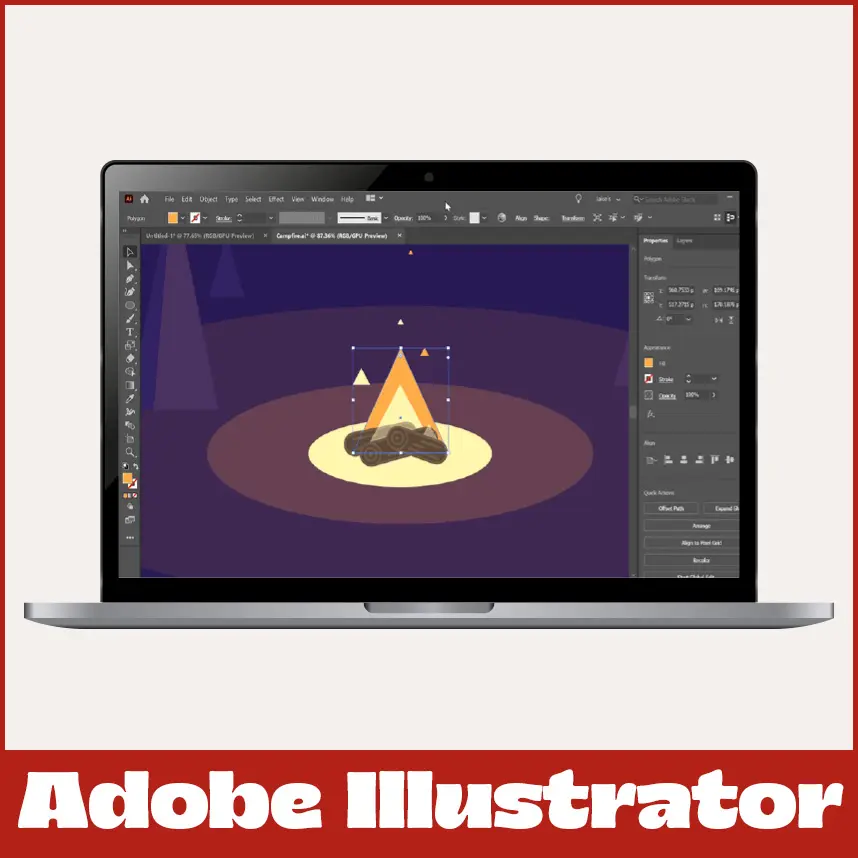
Adobe Illustrator’s Image Trace delivers precise vector conversion with presets for photos, logos, or line art. You can tweak colors, paths, and corners in real time, making it ideal for complex designs. Paired with its editing tools.
Its price is a little higher ($22/month) and can overwhelm beginners. Text and gradients may need manual fixes.
Vector Magic

Vector Magic focuses solely on vector tracing, offering a desktop app ($295 one-time) or an online subscription ($4.99/month). Its simple interface produces clean vectors with minimal cleanup, perfect for logos or embroidery.
Paid tools like Illustrator and Vector Magic provide better algorithms and cleaner results, saving time for professionals.
Free vs Paid: How to Choose
So, what’s the best vector tracing software for you? It depends on your needs, skill level, and budget. Here’s a quick guide to help you decide:
Opt for Free Tools If: You’re a beginner, working on personal projects, or dealing with simple images. Inkscape is great for learning, and Vectorizer.ai is perfect for quick, one-off conversions.
Invest in Paid Tools If: You’re a professional, handling client work, or need consistent, high-quality results. Illustrator is ideal for all-around design with tracing as a bonus, while Vector Magic is perfect for dedicated, hassle-free vectorization.
Tips for Better Vector Tracing
Whether you choose free or paid, a few tricks can improve your results:
Prepare Your Image: Clean up your raster image in software like Photoshop or GIMP. Boost contrast, remove noise, and simplify colors to make tracing easier.
Tweak Settings: Don’t just hit “auto-trace” and hope for the best. Adjust sliders for detail, smoothness, or color count to match your image.
Manual Cleanup: Even the best software might need touch-ups. Use a vector editor to smooth curves or fix errors.
Test Before Printing: Always preview your vector on your target medium to catch issues early.
Our Take at DigitizingUSA
Choosing the right vector tracing software can be tough. Free tools like Inkscape or Vectorizer.ai are fine for quick tests, but for professional embroidery, we trust paid tools like Adobe Illustrator to deliver flawless vectors. Why struggle with software? Our experts turn your images into high-quality vectors for embroidery and design. Visit us now, upload your design, and start doing your project today!