
Top Software Tools for Embroidery Digitizers in 2026
Table Of Content
- Wilcom Embroidery Studio
- Strengths
- Drawbacks
- Hatch Embroidery Software
- Strengths
- Drawbacks
- Embrilliance Embroidery Software
- Strengths
- Drawbacks
- Ink/Stitch Embroidery Software
- Strengths
- Drawbacks
- Bernina ARTlink 9
- Strengths
- Drawbacks
- Brother Embroidery Software
- Strengths
- Drawbacks
- Chroma Embroidery Software
- Strengths
- Drawbacks
- Embird Embroidery Software
- Strengths
- Drawbacks
- Tajima’s DG16 Embroidery Digitizing Software
- 4 Grades for All Levels
- 1. Master Series (Maestro, Artist Plus, Illustrator Extreme)
- 2. Creator
- 3. Composer
- 4. Xpress
- Comparison of All Embroidery Digitizing Software
- Most Asked Question: Can AI Digitize Embroidery Designs in 2026?
- Best File Formats for Embroidery Digitizing
- Key Techniques Every Digitizer Should Master in 2026
- Summary
Just 2 months are left and then we will be stepping into 2026 where embroidery digitizing software will give power, ease and perfection like never before. Sounds good and exciting right? Picking the right software programs makes your designs smoother, faster and more accurate. In this post, we'll cover top software tools for embroidery digitizers in 2026, compare them and help you choose what fits your needs. Now have a look and understand top software tools.
Wilcom Embroidery Studio
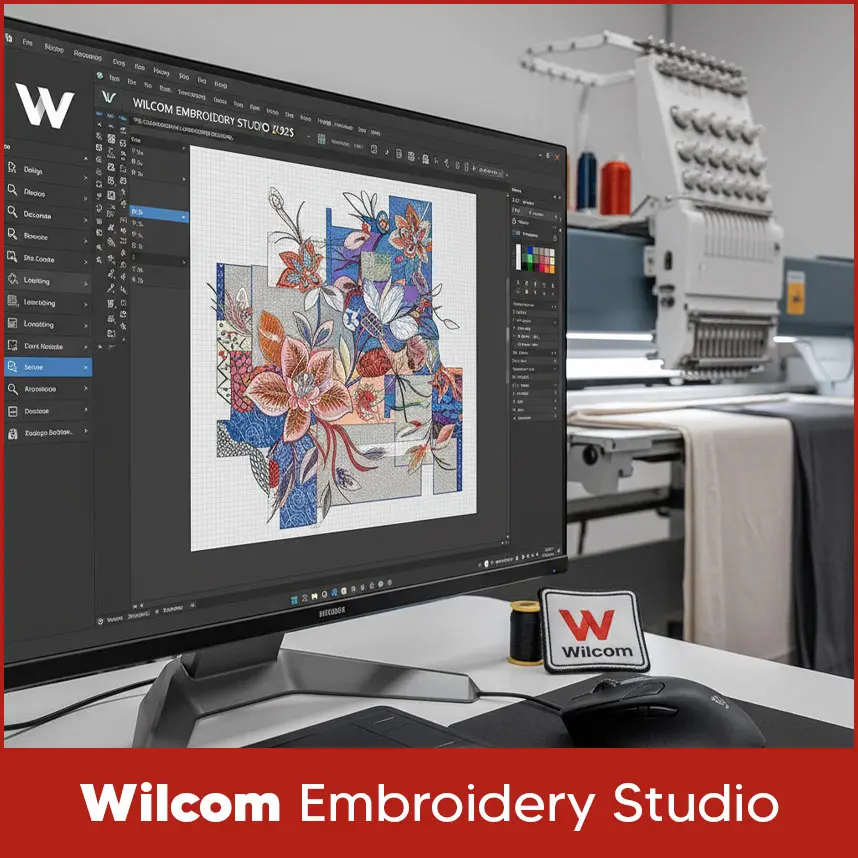
Wilcom has long been considered the gold standard in embroidery digitizing. Their EmbroideryStudio 2025 and upcoming 2026 versions are built with professionals in mind and are widely used worldwide by businesses and expert digitizers. The software comes with powerful modules like designing, decorating, editing and lettering, making it a complete all in one package for anyone who wants advanced control over their work.
Strengths
- Advanced tools for complex fills,underlay control and stitch editing.
- A large community, outstanding assistance and frequent software upgrades.
- Highly reliable for large-scale commercial digitizing. - High cost, making it more suited for established businesses. - Steeper learning curve for beginners who may feel overwhelmed. - If you want unbeatable quality and are serious about embroidery digitizing as a profession, Wilcom is one of the best investments you can make. Hatch has gained popularity because it has a good balance of professional tools and user-friendly designs. It’s created by the same team behind Wilcom but is aimed at hobbyists, small businesses, and semi-professionals who want a strong tool without the complexity of Wilcom’s enterprise software. - Powerful digitizing, editing, lettering and importing features. - Flexible pricing with options for subscription or lifetime license. - A wide range of tutorials, guides and resources for learning. - Regular updates and an active community of users. - Some advanced features are only available in higher-priced plans. - Mac support is limited; it works best on Windows. - For users who want high-quality results but don’t need the full enterprise-level features, Hatch is a practical and affordable middle ground. Embrilliance is one of the most popular among digitizers, especially Mac users, because it runs perfectly on Mac and doesn’t need any other software. Its modular system helps users to purchase only the features they need, which makes it a flexible choice for people who don’t want to pay for tools they’ll never use. - Modular design lets you buy only the features you need. - Runs properly on Mac, making it one of the best options for Apple users. - Reliable editing and lettering features for the most common embroidery projects. - Easy to learn compared to more advanced programs. - Lacks high-end auto-digitizing features that professionals may need. - Not suitable for large commercial projects with complex requirements. Go with Embrilliance if you are a hobbyist or a small business owner & want flexibility and simplicity. Embrilliance is the right option. For those who want a free solution, Inkscape with the Ink/Stitch extension is a great choice. Ink/Stitch adds embroidery digitizing functions to it. While it does not have the polished workflow of paid features, it’s a valuable option for learners or anyone working on a budget. - Completely free, with no licensing costs. - Works across Windows, Mac and Linux. - Strong community support and constant improvements from contributors. - Good for experimenting and learning the basics of digitizing. - Requires more manual work and adjustments. - User interface and workflows are less polished compared to premium software - For beginners or anyone who doesn’t want to invest in paid software, Ink/Stitch is a powerful way to get started. Bernina’s ARTlink 9 is combined with Bernina embroidery machines, which makes it a convenient starting point for machine owners. It’s lightweight and easy to use but not designed for advanced digitizing. - Simple and free to use with Bernina machines. - Useful for resizing, editing and converting embroidery files. - Beginner-friendly with a clean interface. - Lacks advanced digitizing tools. - Mostly designed for existing Bernina customers. If you already have a Bernina machine and your needs are simple, ARTlink 9 can be a useful tool for making small changes. Brother offers software such as the PE-Design series, which works smoothly with their embroidery machines. While it doesn’t compete with Wilcom or Hatch in terms of power, it’s a practical choice for Brother users who want smooth compatibility. - Excellent compatibility with Brother embroidery machines. - Good for basic digitizing, editing and lettering. - Easy to use for beginners and small projects. - Not as advanced or powerful as dedicated professional software. - Limited in features for complex or large-scale designs. If you already own a Brother machine and your embroidery needs are modest, this software can be a good fit. Chroma is becoming popular day by day because of its automation features and beginner friendly designs. It was designed to simplify the digitizing process while still delivering reliable results. - Automates many digitizing steps to save time. - Works with many machine brands and file formats. - Very beginner-friendly with a clean & simple interface. - Limited manual control for advanced digitizers. - Some designs still require manual tweaking. For those who want quick results without going deep into manual digitizing, Chroma is a good option. Embird is a modular software that has been around for years & has a large community of users. It helps you to purchase different modules depending on your needs, which makes it flexible and affordable. - Affordable pricing with modular options. - Excellent for editing, file conversions and daily projects. - Large user community with many tutorials and resources available. - Outdated interface compared to newer software. - Advanced features require additional module purchases. If you prefer buying only what you need and don’t mind an older interface, Embird is a reliable choice. Tajima is one of the most respected names in industrial embroidery. Their software is designed for heavy-duty use, making it ideal for large companies and commercial settings. This embroidery software has one of the best engines in the industry and works for all levels. It comes in 4 grades to fit different needs, making it easy to create original embroidery. Tajima’s digitizing software “DG16” has 4 grades. The top one, Maestro in the Master series, has advanced editing tools and automatic digitizing features, suitable for both beginners and professionals. The Master series has different editing tools depending on the grade. It is good for: - People who want advanced designs. - Those who want to create data fast and efficiently. - Beginners who prefer easy automatic functions. Creator has basic digitizing functions and includes many templates, even Japanese emojis. You can use templates or make free designs. This is a standard package with all basic tools for creating embroidery data. Composer is for name embroidery. It has over 200 fonts, including special and small-size fonts. It also includes a lettering feature. Recommended for those who mainly do name embroidery. Xpress is for PC connection and sending data directly to embroidery machines. It transfers designs without a USB, saving time in data transfer. If you are running a professional embroidery business, Tajima DG16 remains one of the top choices for reliability and performance. No, AI can help as a first draft or time saver. AI tools can only help in digitizing embroidery by making base stitch suggestions or converting simple designs automatically. But AI alone won’t reliably produce professional quality embroidery files. Mistakes usually occur in underlay, stitch direction, density, pull compensation and pathing. So we recommend that you should take embroidery digitizing services from a professional and leading service provider (Digitizing USA), because we deliver the best quality work without compromising quality, we provide embroidery digitized designs with fast turnaround times, and the best part is that we are within your budget. Our flat rates start from $15. We also provide free revision, free format conversion as well as free editing until you are completely satisfied. So visit our website today and place an order now. Which file types are best depends on your machine and workflow. Here are common formats: - DST: Widely supported & a safe choice. - PES: Popular with Brother, Babylock, and other machines. - EXP, HUS, VIP, VP3: Used by different machine brands. - EMB: Native editable format for some software (like Wilcom). - XXX, JEF, PEC: Used by certain brands. When you digitize, you’ll want multiple output formats so you can use designs on various machines. Also keep an editable master file (EMB or a software-native format) so you can revise later. Embroidery digitizing software in 2026 will be more advanced than ever but to get the best results, digitizers need to master some techniques in these software programs. Know how to use the tools properly makes the difference between an average design and a professional one. Here are the key techniques every digitizer should focus on: - Vector to Stitch Conversion: Many programs help you to bring in vector artwork and convert it into stitches. A digitizer must know how to clean & prepare artwork before conversion to avoid messy stitch paths. - Manual Stitch Editing: Auto tools can only go so far. Learning how to adjust stitch types, angles and lengths gives more control and ensures a polished design. - Using Layers and Objects: Advanced software treats parts of a design as objects or layers. Managing these correctly helps keep designs organized and easier to edit. - Density and Fill Adjustments: Every program has features to control density, fill types & underlay. A digitizer should understand when to use tatami, satin or specialty fills for the best results. - Lettering Tools: Fonts in software can look different once stitched. Know how to edit letters, adjust spacing & reshape letters is key to readable embroidery. - Format Conversion: Different machines require different file types. Software helps save in formats like DST, PES, EXP and more. A digitizer must know which format works best for each machine. - Preview and Simulation Tools: Most programs include a 3D preview or stitch simulator. Learning to read these previews helps catch errors before stitching. - Shortcuts and Custom Settings: Every program has time saving shortcuts and custom settings. Mastering these not only speeds up work but also helps creating consistent results. By mastering these techniques, digitizers can use embroidery software more effectively and create designs that are both creative and production-ready. As we head into 2026, there's no one “perfect” software for all users. Wilcom remains a heavyweight for professionals. Hatch offers balance. Embrilliance is friendly and modular. Open-source Inkscape + Ink/Stitch gives you freedom without cost. Chroma, Embird, Bernina, Brother and Tajima each fill niches. Want to get custom embroidery digitizing services at minimal flat rates? If yes then Digitizing USA is here for you. We are a leading and most trusted company worldwide. So contact us now.Drawbacks
Hatch Embroidery Software

Strengths
Drawbacks
Embrilliance Embroidery Software
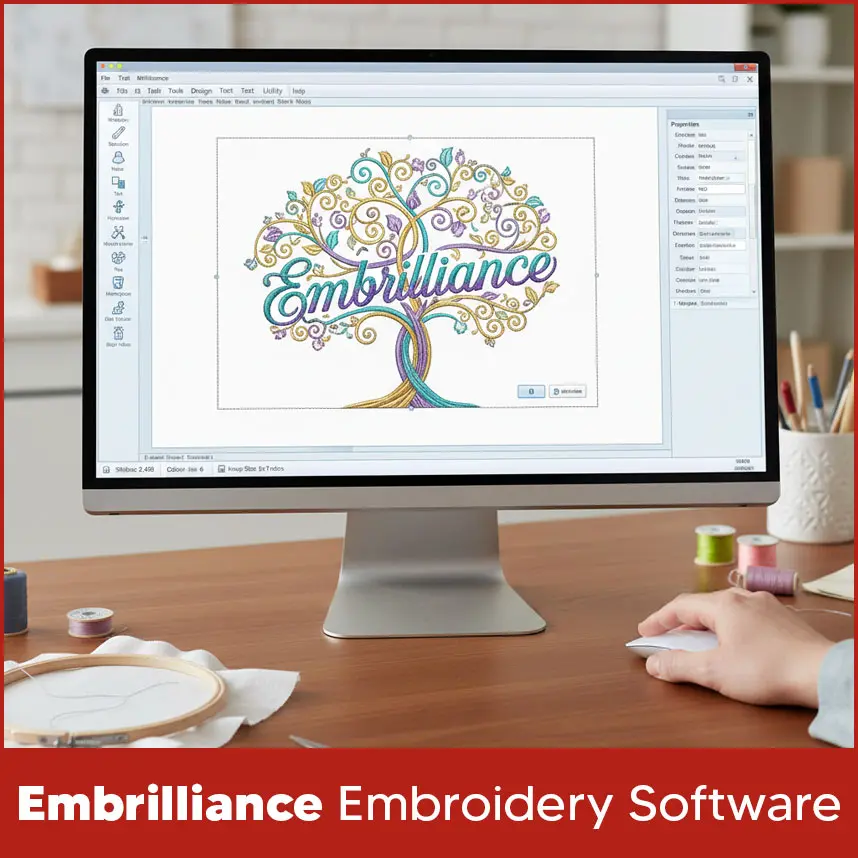
Strengths
Drawbacks
Ink/Stitch Embroidery Software

Strengths
Drawbacks
Bernina ARTlink 9

Strengths
Drawbacks
Brother Embroidery Software

Strengths
Drawbacks
Chroma Embroidery Software
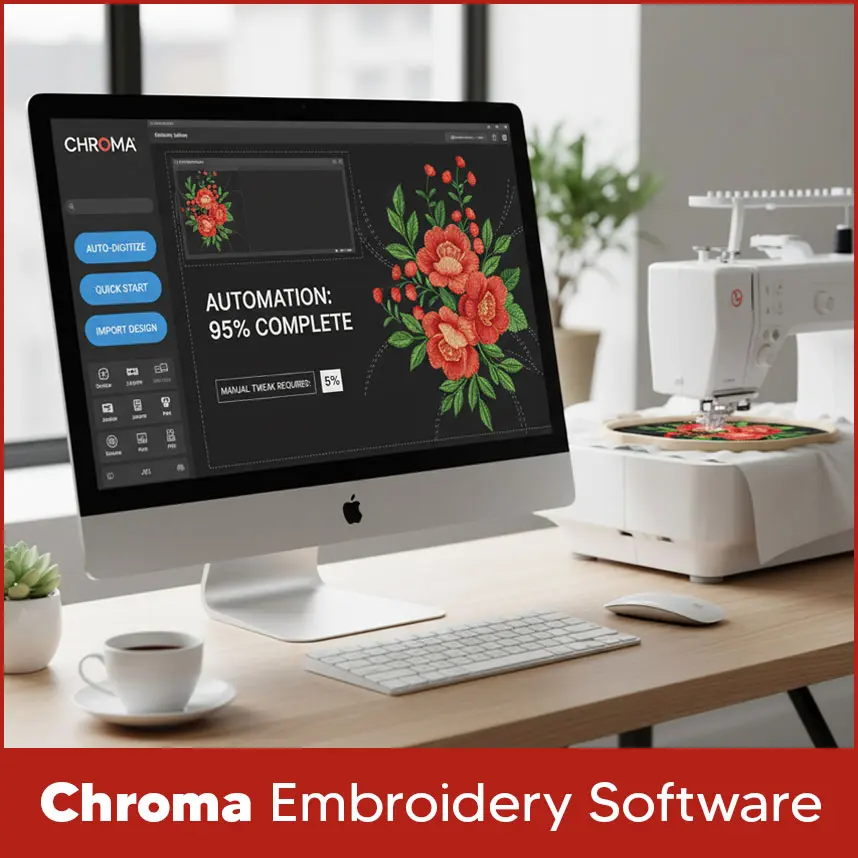
Strengths
Drawbacks
Embird Embroidery Software
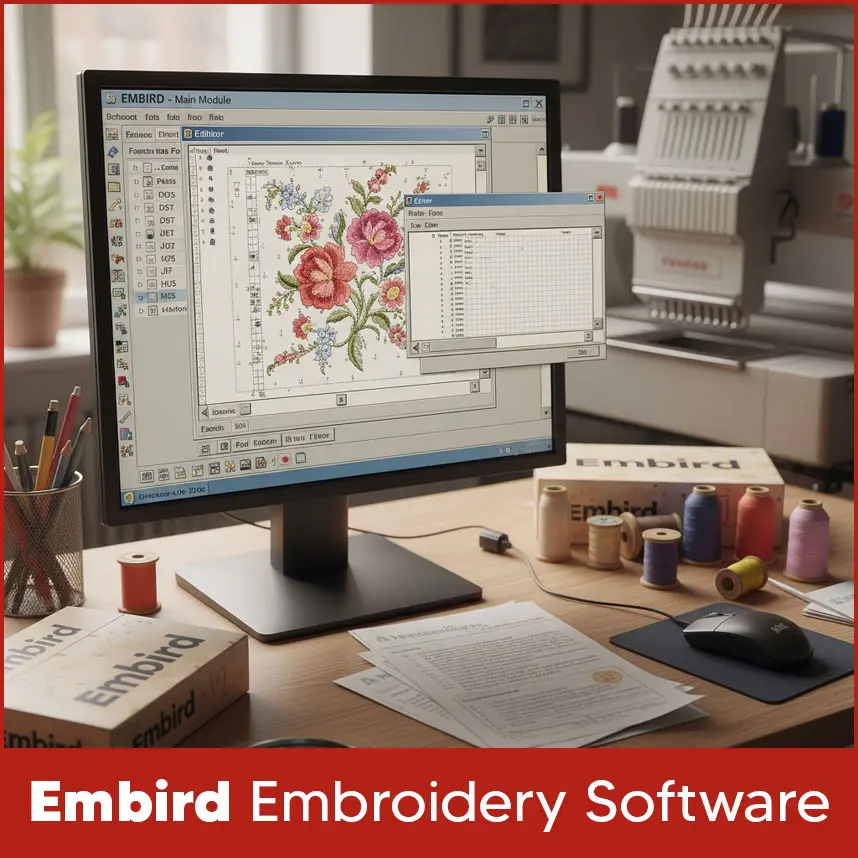
Strengths
Drawbacks
Tajima’s DG16 Embroidery Digitizing Software
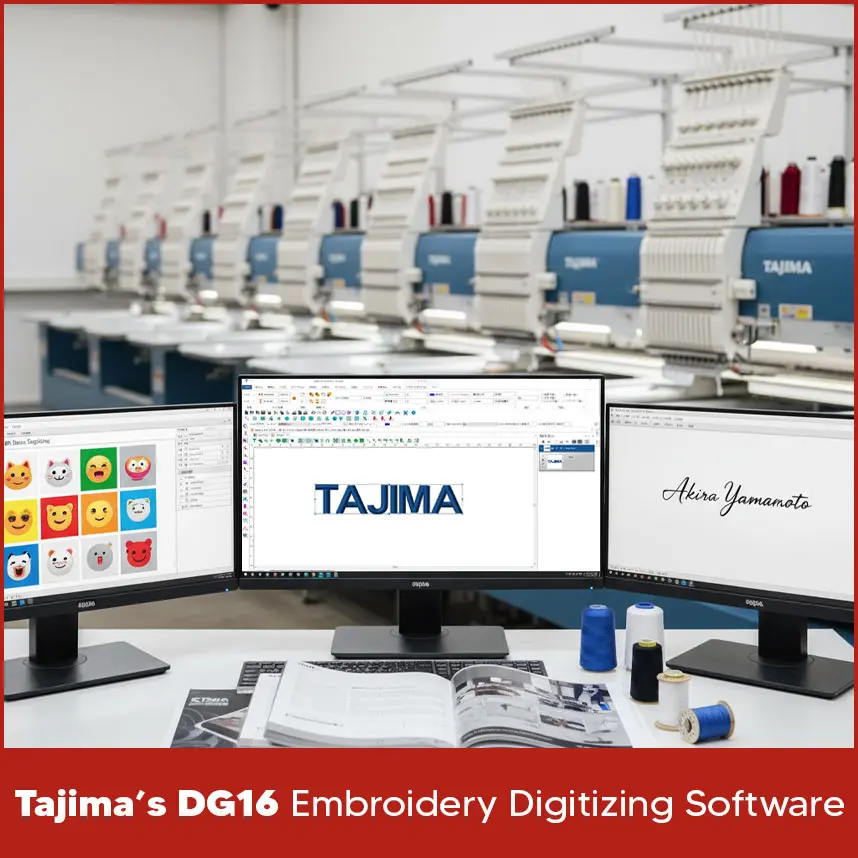
4 Grades for All Levels
1. Master Series (Maestro, Artist Plus, Illustrator Extreme)
2. Creator
3. Composer
4. Xpress
Comparison of All Embroidery Digitizing Software
Most Asked Question: Can AI Digitize Embroidery Designs in 2026?Best File Formats for Embroidery Digitizing
Key Techniques Every Digitizer Should Master in 2026
Summary


